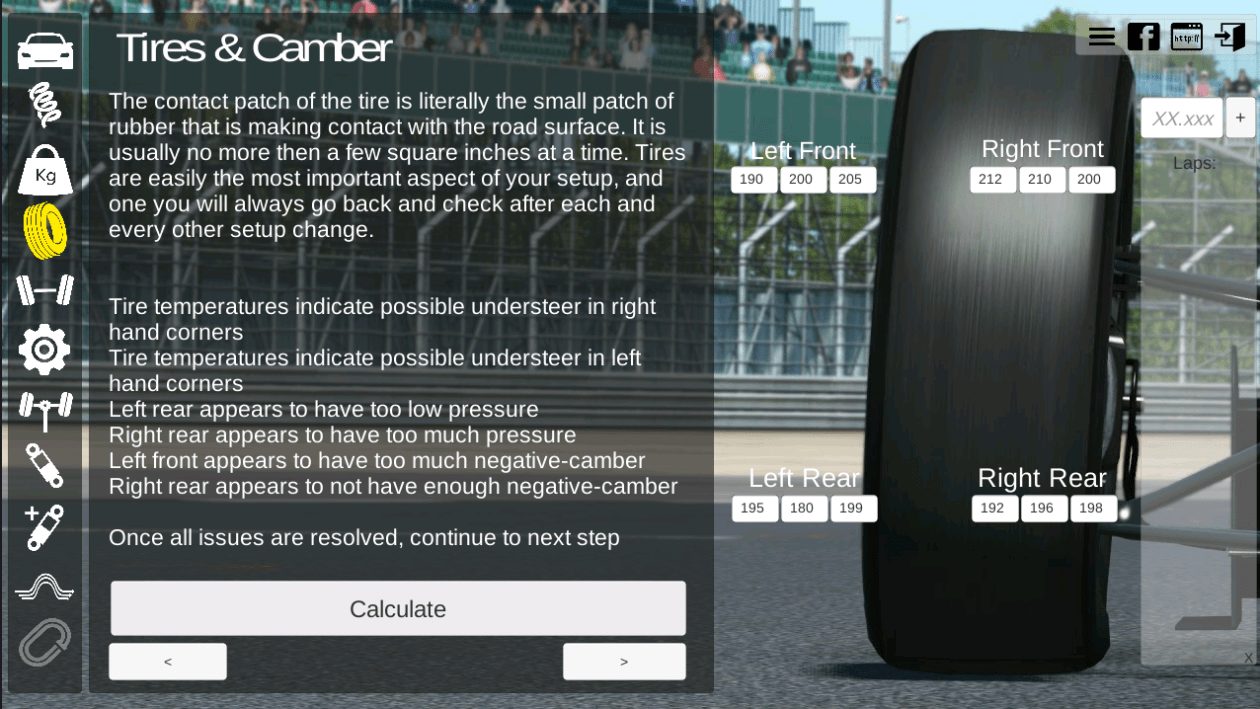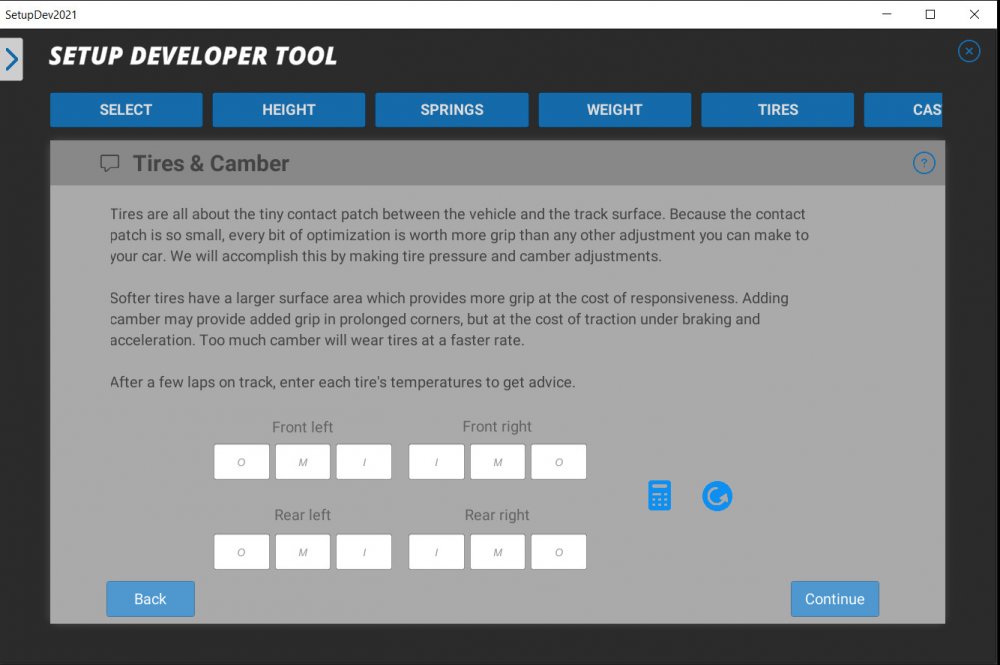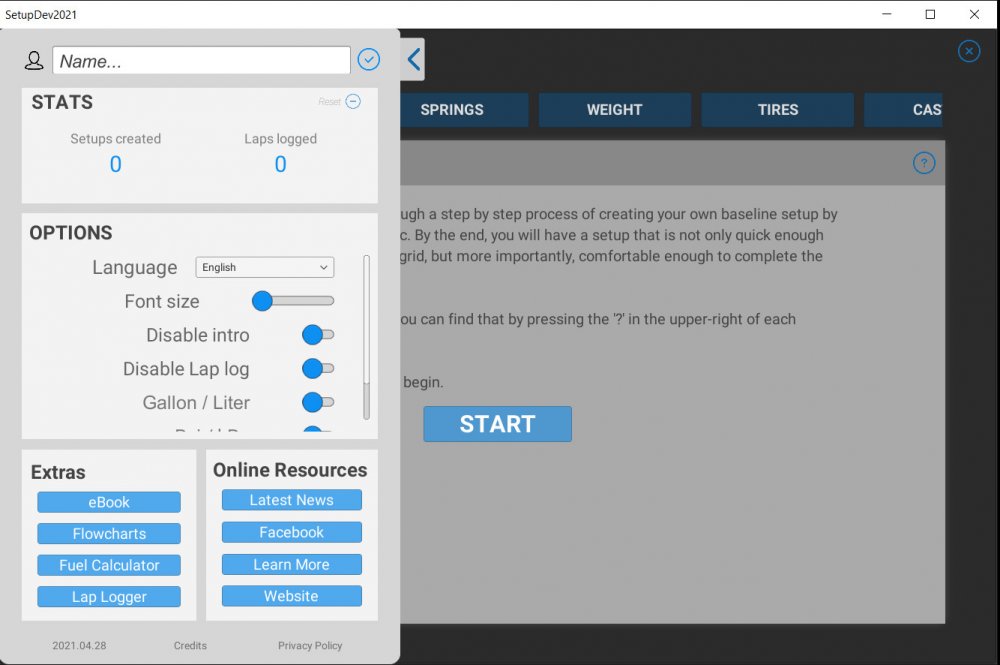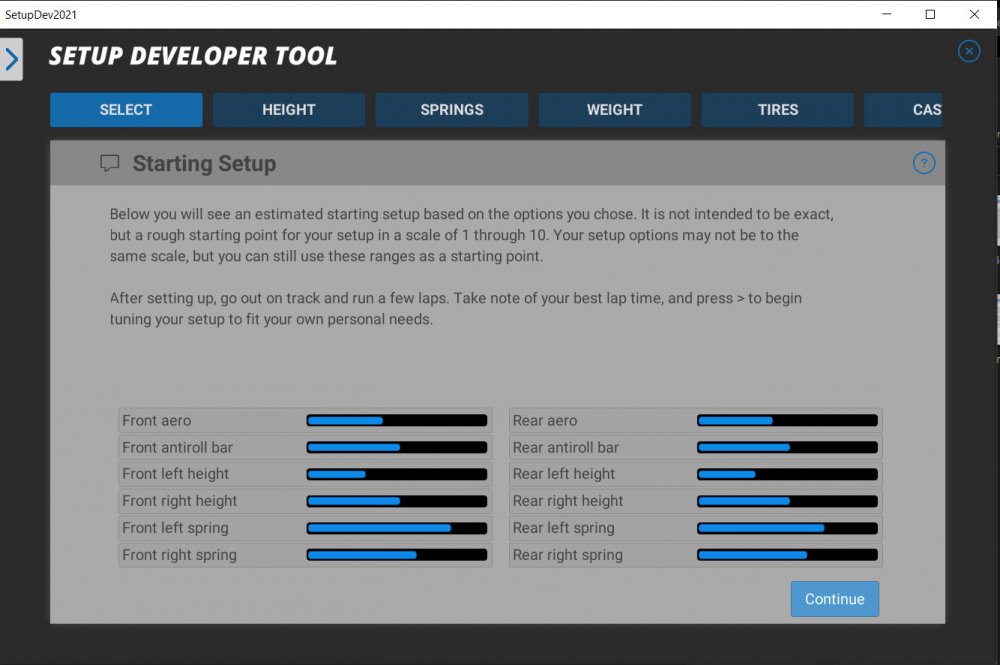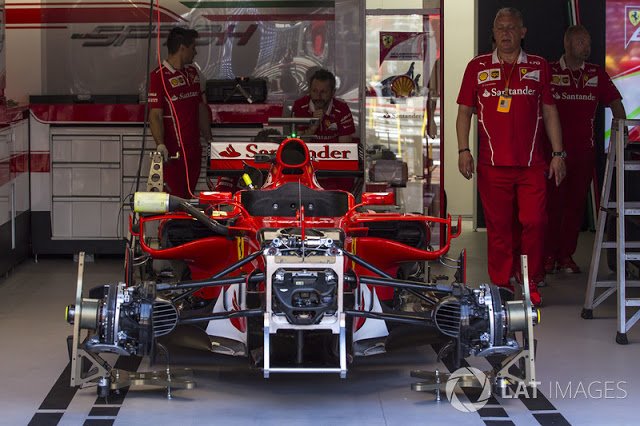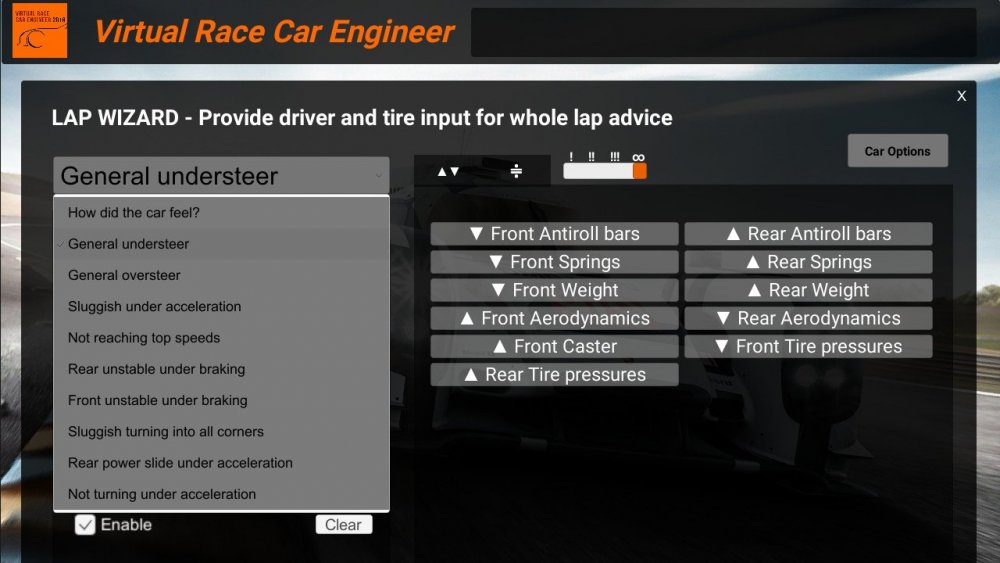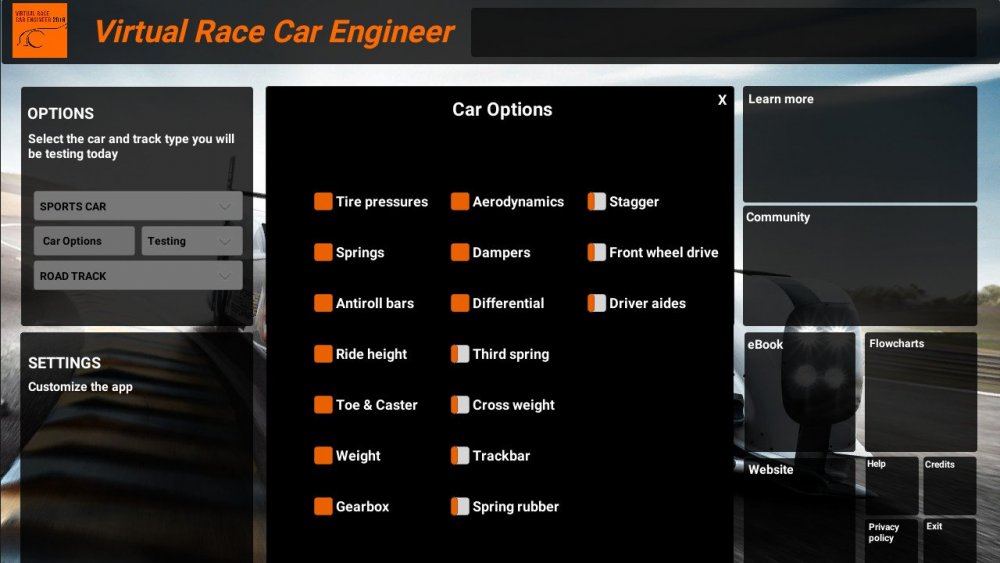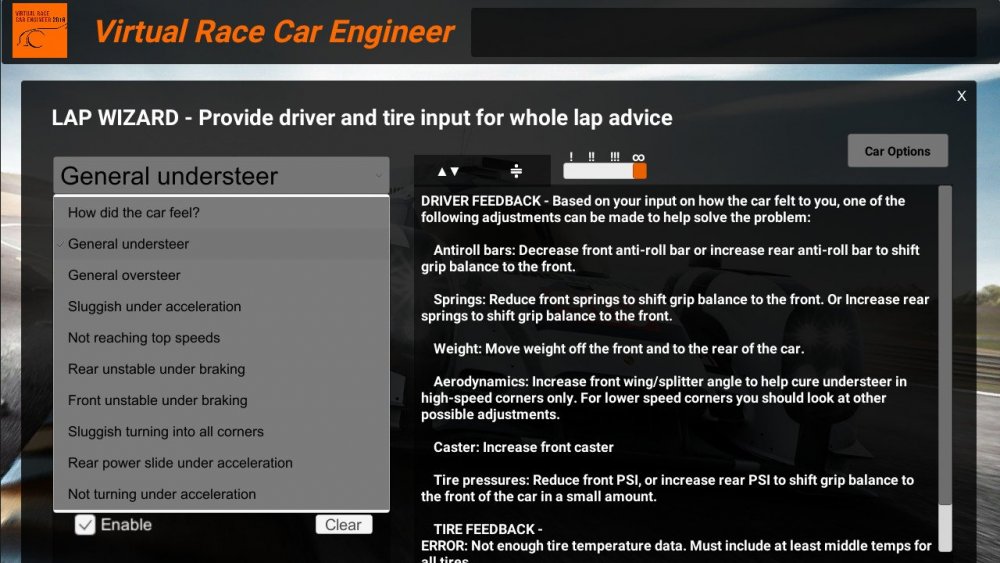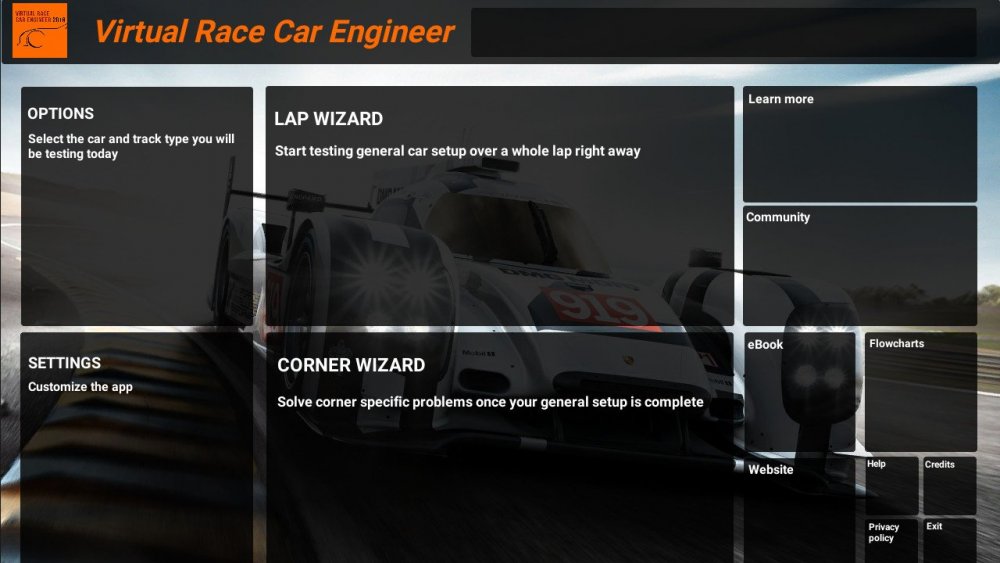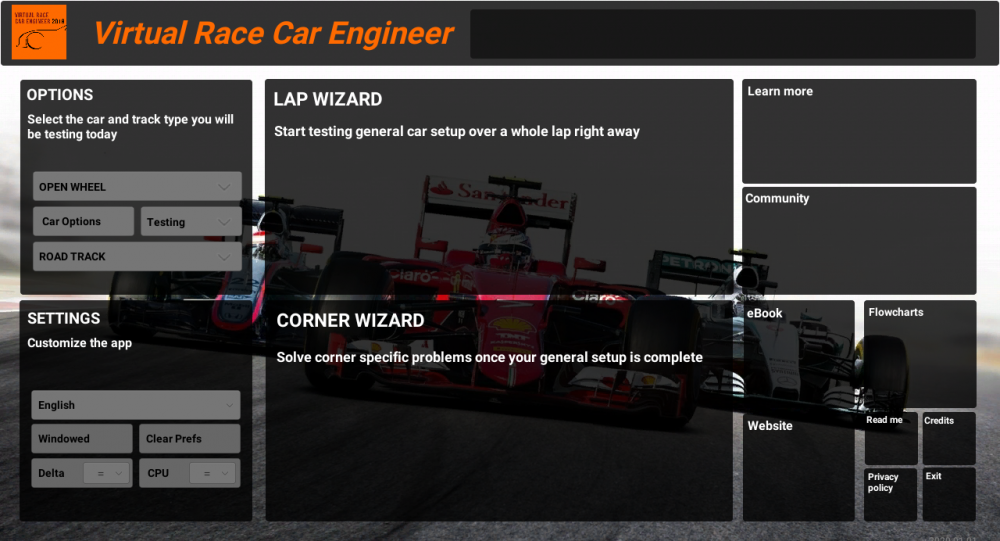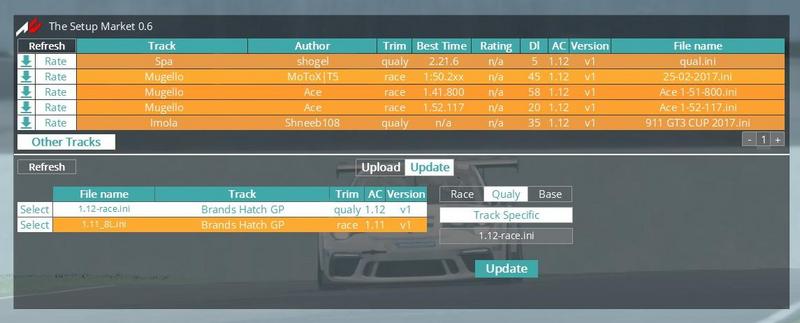Search the Community
Showing results for tags 'setup'.
-

F1 2019 Codemasters: guida completa all'assetto (parte 3 - freni e gomme)
VELOCIPEDE posted a article in Guide - Tutorial
Dopo la prima parte utile a capire tutti i segreti del display multi funzione, e la seconda parte dedicata ad aerodinamica e sospensioni, oggi ci occupiamo di scoprire i dettagli del setup in F1 2019 Codemasters per quanto riguarda i freni e le gomme. Freni La prima cosa, anche se ovvia, da ricordare, è che applicare sui freni una pressione troppo elevata, porterà al bloccaggio, causando usura e danni alle gomme e non ci farà rallentare in tempo per la curva. Se riduci invece la pressione sui freni, la tua auto potrebbe non bloccarsi, ma non avrai abbastanza forza sui freni e la macchina non si fermerà in tempo allo stesso modo. Idealmente, si tratta di trovare il giusto equilibrio per poter ridurre l'usura dei pneumatici e fermarsi in tempo per le curve. La ripartizione dei freni è il modo in cui la pressione dei freni viene applicata ai freni anteriori e posteriori. Ancora una volta, si tratta di bilanciare la stabilità con la maneggevolezza e la rapidità nella svolta. Impostando la ripartizione di frenata in avanti si stabilizza l'auto nella zona di frenata. Tuttavia, troppa inclinazione nella parte anteriore significa che le gomme posteriori non stanno lavorando abbastanza per rallentare la macchina. Questo rende le gomme anteriori più sollecitate, creando maggiore usura delle gomme anteriori e molto sottosterzo. L'equilibrio ideale è dove tutte e 4 le gomme sono in condizioni di usura uniforme, funzionano bene per il pilota e durante la sessione si verificano pochi o nessun blocco. SUGGERIMENTO: la frenata in linea retta riduce in modo significativo la possibilità di bloccare le gomme e ti dà la possibilità di un'uscita pulita dalla curva. Pneumatici Le gomme sono l'unica parte dell'auto a contatto con il circuito. Assicurarti di ottenere il meglio da loro può aprire nuove opzioni strategiche per te in gara e darti una reale possibilità di finire più avanti. Se si sporcano di erba o ghiaia, perderai aderenza, quindi fai attenzione poiché la gomma avrà bisogno di tempo per rimuovere i detriti. Assicurati che non si surriscaldino troppo e che non stai mettendo troppa pressione su di loro (per esempio con i freni o le ali troppo cariche). I pneumatici variano in termini di durata e più a lungo sono montati, tanto più si usurano. Se le gomme diventano esageratamente usurate, l'errore può costarti più secondi al giro. Non bisogna quindi mai andare oltre il livello di usura massimo delle gomme: controlla sempre il tuo "stato delle gomme" con l'MFD mentre sei in pista. Imparare ad essere delicati con le gomme e ad essere fluidi in pista è di vitale importanza, soprattutto se si gioca con distanze di gara più lunghe. Ci sono molte cose da poter fare per migliorare l'usura delle gomme: rimanere sulla linea di traiettoria, evitando parti più sporche della pista essere delicati sui freni, non bloccarli evitare lo scivolamento della gomma, non aiuta il risultato della tua gara utilizzo delicato e fluido di volante o pad. La rotazione eccessiva fa sì che le gomme lavorino più duramente. evitare i cordoli nelle gare. Ne avrai bisogno in qualifica, ma per far durare le gomme in gara è meglio stare lontani... Con 13 set di pneumatici disponibili, è fondamentale usare quelli giusti al momento giusto. In qualifica, gestisci la tua gomma più morbida per ottenere le massime prestazioni, soprattutto se sei nel gruppo di centro. In gara, pensa alla durata (quanto durerà ogni set di pneumatici) e trova la strategia vincente. Riesci a guidare con gomme più dure e più lente ma fare quella differenza di tempo che ti consente 1 stop in meno ai box rispetto ai tuoi avversari? Oppure vai per 1 fermata in più, corri con le gomme più morbide che puoi e fai affidamento sulla tua guida offensiva per superare tutti in pista? Un problema comune che potresti incontrare è che dopo il tuo primo errore e testacoda, non riesci proprio a smettere di girarti. Riparti, ci riprovi, ma ancora giravolte in pista! Il consiglio, dopo il primo errore, è invece quello di essere delicati sul gas, recuperare con calma e ricostruire la propria gara. Andando in testacoda, specialmente se finisci sull'erba o nella ghiaia, le ruote posteriori si surriscaldano, facendo perdere aderenza. Tornare in pista e attaccare subito come un pazzo a tutto gas farà semplicemente girare di nuovo la monoposto, perché le gomme non hanno avuto il tempo di raffreddarsi e di normalizzarsi di nuovo. La prossima settimana, daremo un'occhiata alla guida sul bagnato! Fonte in inglese Blog Codemasters -
[Parte 1] Guida al setup nel simracing: i concetti di base
Giulio Scrinzi posted a article in Guide - Tutorial
E’ la “bestia nera” di ogni simracer: avete iniziato ad allenarvi con una vettura che vi piace, con cui sentite di avere un certo feeling. Passo dopo passo avete capito di essere in grado di mettere insieme un giro lanciato da qualifica, così come mantenere un discreto passo in ottica gara. Allora quello è stato il momento in cui vi siete fiondati online per sfidare degli avversari veri, e non la tradizionale, quanto prevedibile, intelligenza artificiale. Dopo la prima euforia del momento e magari qualche bel successo ampiamente meritato… ecco, incontrate qualcuno più veloce di voi. Provate a spingere la vostra vettura da corsa oltre i limiti, ma pagate sempre quel secondino di differenza che vi dà tanta, tanta frustrazione. Il motivo? Forse lo sapete già: a parità di mezzo e di condizioni della pista, il vostro rivale ha un setup migliore del vostro, che gli dà quel “qualcosa in più” che voi non avete. Rispetto a qualsiasi altro ambito videoludico, se affrontato con serietà il simracing richiede delle conoscenze specifiche per poter sfruttare al massimo il potenziale di una vettura da competizione. Lanciarsi nelle varie schermate a modificare l’assetto senza sapere quello che si sta facendo non solo è sconsigliato… ma anche controproducente! Ecco perché abbiamo deciso di proporvi questa speciale guida, che andrà ad affrontare ogni singolo aspetto nel setup di un’automobile. Iniziamo con i concetti fondamentali che ogni pilota virtuale deve necessariamente conoscere: siete pronti ad iniziare questo viaggio con noi? GUIDA AL SETUP: A CHI CI RIVOLGIAMO? Come avete potuto leggere dalla nostra presentazione, questa guida “a puntate” è dedicata a tutti coloro che vogliono diventare dei simracer migliori, in grado di ricucire quello strappo che, in ogni occasione buona, si genera nei confronti dei più veloci su una data pista e al volante di una data vettura. In particolare, il nostro focus è rivolto ai principianti, a tutti quei piloti che si sono avvicinati al simracing da poco e che vogliono interiorizzare una serie di conoscenze che potranno rivelarsi estremamente utili quando sarà il momento di affrontare competizioni di un certo grado di importanza. In realtà, questa guida può servire anche a simracer già navigati, con anni di esperienza alle spalle che vogliono ripassare i concetti di base e, poi, quelli più specifici nel trovare l’assetto ottimale per la loro vettura preferita. Così come per tutti quei piloti che, finora, hanno guidato con il setup di base fornito da uno dei tanti simulatori oggi disponibili sul mercato. Le informazioni che troverete nelle varie puntate, infatti, potranno trovare applicazione su Assetto Corsa come su rFactor 2, passando per titoli sim-cade come F1 2022 o per altri più simulativi come iRacing o il nuovo Assetto Corsa Competizione. GUIDA AL SETUP: PERCHE’ MODIFICARE L’ASSETTO? Diciamoci la verità: i vari titoli che compongono il mondo del simracing sono già in grado di fornire dei setup di base altamente competitivi nelle mani giuste. Certo, non tutte le vetture possono essere spinte al limite semplicemente portandole al massimo tra i cordoli , ma non è un caso, per esempio, che su iRacing esistano delle serie in cui l’assetto è fisso per tutti, dove quindi è possibile concentrarsi esclusivamente sulla guida piuttosto che perdersi nei dettagli di modifica delle sospensioni o dell’aerodinamica di una vettura da corsa. Lo stesso si può dire per il Sim Racing System di Assetto Corsa, che regolarmente propone delle gare con vetture dal setup bloccato: assieme al “casual racing” di titoli simcade come F1 2019, queste alternative sono sicuramente le migliori al fine di imparare i fondamentali di guida nel simracing, così come le varie tecniche di difesa e attacco quando è il momento di confrontarsi con i propri avversari in pista. Perchè, quindi, andare a toccare i vari parametri di una vettura da competizione? La risposta più importante, in realtà, dovete trovarla dentro di voi: volete conoscere il vero potenziale del mezzo che guidate tra i cordoli del vostro circuito preferito? E soprattutto… volete migliorarvi come piloti virtuali e allenare le vostre capacità al volante? Una cosa è certa: modificare l’assetto non può fare miracoli. Utilizzare istantaneamente il setup del miglior pilota nelle leaderboard di F1 2019 non vi permetterà di ottenere lo stesso, identico, tempo e, soprattutto, di essere altrettanto competitivi. Questo per dire che prima di andare a toccare i parametri di una vettura, è necessario conoscere al meglio il comportamento di quest’ultima: sapere quali sono le sue reazioni nelle curve lente, in quelle veloci, se soffre di sottosterzo o sovrasterzo, se rimbalza sull’asfalto oppure se perde grip in accelerazione. Quando avrete trovato un certo feeling con la vettura che state guidando, quello sarà il momento di passare a “fare il setup”: questa procedura vi permetterà di ottenere maggiore confidenza tra i cordoli, di andare più veloci e, di conseguenza, di abbassare considerevolmente il vostro tempo sul giro. Non solo, modificare l’assetto di base vi permetterà di rendere più piacevole la guida di tutte quelle auto che, così come sono, risultano difficili da “digerire” sia in qualifica che, soprattutto, in stint più lunghi. Insomma, dopo un certo periodo di adattamento alle condizioni “standard” proposte dal mezzo con cui avete intenzione di gareggiare… il gioco ne vale la candela! GUIDA AL SETUP: COME MODIFICARE L’ASSETTO? Nel motorsport reale e, di conseguenza, anche nel simracing, una macchina da corsa rappresenta un sistema estremamente complesso da gestire: non stiamo parlando di un motore che spinge un telaio e quattro gomme comandate da un volante! Su una vettura di questo tipo entrano in gioco anche molti altri parametri, tra cui il differenziale, la pressione degli pneumatici, la distribuzione dei pesi, la taratura delle sospensioni e l’aerodinamica… solo per citare quelli più importanti e conosciuti! Ognuno di essi interagisce con il sistema nel suo complesso in maniera differente, andando a modificare un aspetto in particolare della vettura in questione… che, in realtà, successivamente influenza il comportamento generale una volta tra i cordoli. “Fare il setup”, quindi, rappresenta una sfida molto complessa per un simracer alle prime armi: non si tratta solamente di cambiare un paio di impostazioni per poi scendere in pista e girare il più forte possibile. Nel mondo della guida virtuale, infatti, un pilota è allo stesso tempo un ingegnere di pista, che ha il compito di analizzare scrupolosamente l’handling della vettura che sta guidando per identificare ogni possibile problema che può influenzare la propria prestazione. Una volta riconosciuto, deve essere in grado di trovarne la soluzione, agendo in maniera scientifica sul setup: ciò vuol dire effettuare una modifica alla volta e provarla con un paio di giri di pista per verificarne l’efficacia, mantenendo inalterate tutte le altre variabili, come le condizioni del circuito, la temperatura dell’aria e dell’asfalto oppure i carichi a bordo. GUIDA AL SETUP: IL SOTTOSTERZO Prima di addentrarci nelle varie regolazioni possibili su una vettura da corsa, è necessario affrontare alcuni argomenti basilari che fondamentalmente definiscono la dinamica di un qualsiasi mezzo a motore. Il primo concetto è il sottosterzo: quante volte vi è capitato di affrontare una curva sul vostro simulatore preferito lamentandovi che la macchina “non gira abbastanza”? Ecco, in quel momento la vostra automobile è soggetta a questo fenomeno, che accade a causa della perdita improvvisa di grip sulle gomme anteriori. Il risultato? Non riuscite a percorrere la curva mantenendo la traiettoria ideale e la giusta velocità, il che si conclude con la più classica delle uscite di pista nell’erba, nella ghiaia… o nel peggiore dei casi contro le barriere di protezione. Il sottosterzo può generarsi in entrata di curva (“turning understeer”) oppure quando è il momento di accelerare in uscita (“power understeer”), il che porta alla medesima conclusione che vi abbiamo appena spiegato. Ma quali sono le cause del sottosterzo? Fondamentalmente sono tre: lo stato di usura degli pneumatici (più sono rovinati più aumenta il rischio di andare dritti…), le condizioni dell’asfalto del circuito (passare sulla parte sporca dove sono depositati i “murbles” è il miglior modo per finire fuori pista) e la troppa velocità che solitamente si porta in entrata di curva quando si finisce in “over-drive”, cioè quando si guida la propria vettura oltre i limiti per cui è stata progettata. Gli effetti del sottosterzo al volante sono subito riconoscibili: lo sterzo si alleggerisce e la macchina ci costringe a sterzare più del necessario per chiudere la curva, oltre a rallentare la nostra velocità e a farci perdere tempo. GUIDA AL SETUP: IL SOVRASTERZO Il secondo concetto che vi esponiamo è essenzialmente il contrario del sottosterzo: si chiama sovrasterzo e si genera quando le gomme posteriori perdono trazione in curva. Questo porta la vettura a mettersi prima “di traverso”, per poi finire in testacoda e irrimediabilmente nella ghiaia se non siamo abbastanza bravi e veloci a recuperare l’assetto ottimale. In alcuni casi, però, una macchina leggermente sovrasterzante in entrata di curva può aiutare a chiudere meglio la traiettoria e a recuperare alcuni preziosi centesimi in fatto di tempo sul giro. Ben diverso, invece, il sovrasterzo che accade quando è il momento di riprendere il gas in mano: se in entrata la causa di questo fenomeno può essere un rilascio troppo repentino dell’acceleratore oppure una brusca decelerazione, in questo caso è la troppa foga sul pedale del gas a portare la vettura a perdere aderenza sull’asse posteriore. La perdita improvvisa di grip ci costringerà a chiudere il gas e ad effettuare una serie di manovre correttive per evitare di buttare alle ortiche il nostro giro. Gli effetti riconoscibili al volante sono una vettura molto instabile al posteriore, che tenderà verso l’interno della curva. Il sovrasterzo può essere quindi classificato come “turning oversteer” quando si genera in entrata, “power oversteer” quando è il momento di accelerare in uscita e “mid-corner oversteer” per tutte quelle situazioni intermedie tra i primi due. GUIDA AL SETUP: IL BILANCIAMENTO DELLA VETTURA L’ultimo concetto che vi spieghiamo in questa prima puntata sul setup nel simracing è ciò che sta alla base di tutto il processo necessario per trovare l’assetto ottimale di una vettura. In fin dei conti, agire sulla pressione delle gomme, modificare l’incidenza del telaio, la durezza delle molle, la taratura delle sospensioni, il modo in cui funziona il differenziale e l’aerodinamica significa andare a spostare il grip che tiene incollata la macchina all’asfalto tra l’asse anteriore e quello posteriore della stessa. Se l’anteriore ha più aderenza del posteriore allora la vettura sarà più tendente ad andare in sovrasterzo quando si avvicina al suo limite strutturale; al contrario, se la sensazione è quella di avere più trazione al posteriore rispetto all’anteriore, il mezzo che stiamo portando in pista sarà maggiormente soggetto al sottosterzo in curva. Nel primo caso, per esempio, la nostra macchina avrà difficoltà in staccata quando si scalano le marce e nel momento di accelerare in uscita, per via della relativa mancanza di aderenza al posteriore che serve per la sua stabilità. Nel secondo caso, invece, il problema da affrontare sarà far percorrere alla nostra auto la giusta traiettoria durante tutte le fasi della curva, perché tenderà ad allargare non appena si cercherà di affrontarla con una velocità più elevata. Il punto è questo: “fare il setup” di una vettura consiste nel trovare il bilanciamento ideale tra l’asse anteriore e quello posteriore della stessa, spostando intelligentemente il grip dove serve per essere sufficientemente veloci e competitivi con il passare dei giri. Senza dimenticarsi del feeling che serve per risultare consistenti sul lungo periodo: pilotare forzatamente una macchina con cui non si riesce a trovare “la quadra” è il modo migliore per portare volante e pedaliera in cantina. Si tratta in fin dei conti di un compromesso, da trovare modificando volta per volta i valori delle varie componenti di cui è costituita la nostra auto. Da dove cominciare? Non perdetevi la prossima puntata! Per commenti e domande, fate riferimento a questo topic del forum dedicato. -

F1 2019 Codemasters: guida completa all'assetto (parte 1 - MFD)
VELOCIPEDE posted a article in Guide - Tutorial
L'ottimo F1 2019 di Codemasters è certamente il miglior titolo da utilizzare per chi vuol provare una esperienza completa del mondo della Formula 1. Pur non essendo un simulatore puro, F1 2019 si guida con grande piacere e non è certo semplice portare al limite la nostra monoposto virtuale. Analizziamo quindi in modo completo come sfruttare in pieno la nostra vettura, con un'attenzione particolare all'assetto ottimale, per raggiungere valori di compromesso ed equilibrio che faranno la differenza sulle prestazioni. Partiamo però dal capire bene, come prima cosa, il fondamentale display multifunzione in game (o MFD). Il display multifunzione è utile per darti modo di interagire con il team, scoprire la sessione di gara in cui ti trovi attualmente e controllare l'auto che stai guidando mentre sei in pista. È anche necessario per gestire e padroneggiare una gamma di opzioni per l'auto per offrirti i vantaggi chiave quando attacchi o ti difendi dal tuo avversario. "Fuel Mix" è semplicemente la quantità di carburante che ti rimane per finire la gara. Se il numero è verde, hai del carburante extra da bruciare. Se il numero è in rosso, devi risparmiare un pò di carburante da qualche parte o non finirai la gara. Per fare ciò, hai 3 modalità: "Lean": basso consumo di carburante, prestazioni del motore inferiori. "Standard" - Consumo di carburante normale e prestazioni medie. Nella maggior parte dei circuiti, lascialo in questa modalità se non vuoi preoccuparti di questo fattore durante la gara. "Ricco": elevato consumo di carburante, prestazioni extra del motore. "Max": massimo consumo di carburante e prestazioni super. Disponibile solo nelle qualifiche. Usa "Ricco" per i momenti chiave della tua corsa come sorpassi o per difendere la tua posizione, quindi prova a bilanciarti usando il mix di carburante "Lean" durante le parti della gara quando non combatti con gli altri piloti. Assicurati di usare il mix "Rich" con attenzione, poiché l'esagerare non si limita a scaricare il carburante, ma può causare il surriscaldamento del motore, riducendo la potenza. Un altro modo per migliorare le tue possibilità di sorpasso è l'uso tattico del ERS (Energy Recovery System). L'ERS viene caricato dalla batteria di una moderna power unit di monoposto di Formula 1 e può essere utilizzato per migliorare le prestazioni della power unit stessa. In F1 2019, ci sono 6 modalità: Nessuno: ricarica rapidamente la batteria, tuttavia non si riceve ulteriore energia. Basso: utilizza una piccola quantità di batteria, ma viene anche ricaricata Modalità media: uso standard. Alta: utilizza più carica della batteria per aggiungere ulteriore potenza. Sorpasso: utilizzato per attaccare e difendere la posizione ma scarica rapidamente la batteria. Hotlap: utilizzato per potenza estrema e giri di qualifica ma scarica rapidamente la batteria. Proprio come il carburante, hai solo la carica disponibile (anche se si rigenera nelle zone di frenata durante la sessione). Tuttavia, puoi utilizzare le modalità più alte solo per brevi periodi di tempo, quindi utilizzale nei momenti chiave della sessione per massimizzare le prestazioni. I posti migliori per gestire la carica della batteria si trovano nelle curve o in luoghi difficili per superare. Prova a bilanciare queste impostazioni giro per giro e usa tutto il carburante e la carica ERS disponibili entro la fine della gara. Un altro strumento a disposizione del pilota di F1 è l'uso del DRS (o Drag Reduction System). Questo è progettato per essere un'arma offensiva per il pilota e può essere utilizzato solo se ci si trova entro 1 secondo dall'auto davanti a noi, arrivati alle linee di rilevamento DRS. Se riesci a trovarti entro un secondo, viene visualizzato un pulsante DRS sul lato destro, con un conto alla rovescia in metri. Una volta pronto, attiva il tuo DRS con il pulsante assegnato per ottenere un aumento di velocità elevato. Questo viene fatto attraverso l'apertura dell'appendice aerodinamica dell'ala posteriore e cambia il profilo aerodinamico della vettura, rendendola più efficiente attraverso l'aria. Una combinazione di ERS "Hotlap", miscela di carburante "Ricco" e DRS dovrebbe fra passare al tuo rivale dei brutti momenti, mentre lo sorpassi e prendi la sua posizione, senza che lui, di fatto, possa far nulla. Nella prossima puntata daremo un'occhiata all'aerodinamica ed alle sospensioni. L'articolo originale in inglese è sul blog Codemasters. -

Setup Developer Tool & Virtual Race Car Engineer in bundle al 50%
VELOCIPEDE posted a article in Software
Dopo il successo del Virtual Race Car Engineer, Tim McArthur ha rilasciato il suo ingegnere di pista virtuale, con una nuova versione aggiornata del suo ottimo Setup Developer Tool, un programma molto completo e professionale: come vedete anche dalle immagini, il Setup Developer Tool 2018 ci permette di analizzare ogni dettaglio del setup della nostra vettura! Vi segnaliamo che è disponibile a questo link una interessante offerta invernale che include il Virtual Race Car Engineer 2018 ed anche il Setup Developer Tool 2018, con lo sconto del 50%, quindi al prezzo complessivo di 16,00€ circa. Tablet Interface Provide your feedback Calculate data Fine tune your setup Works with all car types -
Welcome to part 1 of my sim racing setup guide. This series of videos is intended to give beginners an overview of how to set up a car in any of the modern racing sims. Throughout the next 13 videos I will be describing in detail the various aspects of car setup and how to bring all of them together to build a car setup. The first 10 videos explain the ins and outs of each setup area, trying to explain the how and the why. Then, videos 11 and 12 start to bring everything together and talk through the process of building a setup. Finally, I’ve included video 13 as a case study of an Assetto Corsa setup that I created for the Audi R8 GT3. If you're watching this video at the time it goes live, I plan to have all 13 parts uploaded within the next week. If you want to skip to any specific sections of the Sim Racing Setup Guide you can do so using the following links: 1. Introduction 2. Tyres - Pressure and Temperature 3. Suspension I - Toe, Camber & Castor 4. Suspension II - Anti Roll Bars (Coming 30/10/2018) 5. Suspension III - Springs (Coming 31/10/2018) 6. Suspension IV – Dampers (Coming 01/11/2018) 7. Ride Height (Coming 02/11/2018) 8. Brake Balance (Coming 03/11/2018) 9. Gear Ratios & Differential (Coming 04/11/2018) 10. Aerodynamics (Coming 05/11/2018) 11. Diagnosing a setup problem (Coming 06/11/2018) 12. Curing a setup problem (Coming 07/11/2018) 13. Case Study – Audi R8 LMS (Assetto Corsa (Coming 08/11/2018) Hopefully this guide will be useful for those looking to improve their understanding of setups in iRacing, Assetto Corsa, Rfactor, Project Cars, RaceRoom etc. If you have anything to add, please leave a comment, and if it’s helpful to others, then I’ll pin I to the top of the page.
- 8 replies
-
- chris haye
- setup
-
(and 1 more)
Tagged with:
-
Dopo il successo del Virtual Race Car Engineer 2018, aggiornato recentemente con l'ultima release ufficiale, Tim McArthur ritorna con il suo ingegnere di pista virtuale, questa volta con la nuova versione 2018 del suo già noto Setup Developer Tool, un programma molto più completo e professionale: il Setup Developer Tool 2018 ci permetterà di analizzare ogni dettaglio del setup della nostra vettura! Il rilascio del programma è previsto a metà Maggio su PC e Android, mentre il 24 Maggio sarà disponibile anche via Steam. This interactive program steps the user through the major areas of race car setup and tuning, asking simple questions about the behavior of the car and the user’s feel under specific conditions. Choosing from a menu of possible responses to the questions, the user describes the car and the program calculates possible setup changes accordingly. This approach means that even racers completely in-experienced with setup work can use this tool to improve their setup. The advice and interactive program is the product of more than two decades of research in auto racing and race car setup. The information offered therein is relevant not only to all racing games, but real world applications as well. The Setup Developer Tool covers the following areas of race car setup and tuning (screens work in progress here Springs Anti-roll bars Tire pressures Camber Caster Toe Gearing Differential Weight distribution Dampers Aerodynamics Cross weight (Stock car only) Trackbar (Stock car only) Spring rubber (Stock car only) The Setup Developer Tool can be used with any realistic auto racing software that allows the users to adjust the car setup, including the following: Assetto Corsa, Automobilista, F1 2017, iRacing, Project Cars, RaceRoom, rFactor, rFactor 2, Stock Car Extreme, and more.
-
- setup developer tool 2018
- setup
-
(and 1 more)
Tagged with:
-
Dopo il successo del Virtual Race Car Engineer 2018, aggiornato proprio ieri con l'ultima release ufficiale, Tim McArthur ritorna con il suo ingegnere di pista virtuale, questa volta con la nuova versione 2018 del suo già noto Setup Developer Tool, un programma molto più completo e professionale: come vedete dalle immagini catturate dalla release precedente del programma, il Setup Developer Tool 2018 ci permetterà di analizzare ogni dettaglio del setup della nostra vettura! It is official, the long awaited update to the 2009 hit is nearly upon us. The Setup Developer Tool 2018 is a complete re-write of the original, not only modernizing the program but streamlining it in the process. The tool will give the user the option to “walk through” the setup process from the choosing the car type to logging your fastest lap time. Or, jump to and focus your efforts on any single subject. The Setup Developer Tool 2018 will cover the following areas of race car setup and tuning: Springs Anti-roll bars Tire pressures Camber Caster Toe Gearing Differential Weight distribution Dampers Aerodynamics As we as the following Stock Car / Oval specific items Wedge Track bar Spring rubbers Setup Developer Tool 2018 will be released for PC and Android in the second quarter of 2018
-
- setup developer tool 2018
- setup developer tool
-
(and 2 more)
Tagged with:
-
Dopo il successo del Virtual Race Car Engineer 2018, Tim McArthur prosegue lo sviluppo del suo software e ritorna con il suo ingegnere di pista virtuale, questa volta con la nuova versione 2021 del suo Setup Developer Tool, un programma molto più completo e professionale: come vedete dalle immagini catturate, il Setup Developer Tool 2021 ci permetterà di analizzare ogni dettaglio del setup della nostra vettura, indicandoci le relative soluzioni ottimali! Setup Developer Tool 2021 disponibile da giugno 2021 https://store.steampowered.com/app/1617090/Setup_Developer_Tool_2021/
- 8 replies
-
- setup
- setup developer tool 2018
- (and 3 more)
-
Parlare di assetto di una vettura da corsa non è certo argomento semplice ed immediato, anche perchè le variabili in gioco sono numerose e gli argomenti decisamente tecnici e specifici. Il blog di FR Tecnica è riuscito però in questo articolo a realizzare una guida al setup decisamente semplice, chiara, alla portata di tutti, pur allo stesso modo assai precisa e completa. Si tratta quindi di una lettura assolutamente consigliata a tutti gli appassionati, compresi i più esperti, che vi troveranno certamente informazioni molto utili, oltretutto i vari consigli ed indicazioni su come procedere nella pratica con le modifiche di assetto, possono essere applicate a qualsiasi simulatore di guida. Per commenti e discussioni in merito fate riferimento a questo topic del forum. Nell'ultimo articolo ci siamo lasciati con la considerazione che, sebbene il pilota possa adottare svariate tecniche per correggere o sfruttare i comportamenti intrinsechi nella natura di un'auto, non è scontato che l'auto si comporti come la sua ripartizione di pesi e trazione suggerirebbe. Tra il pilota e le ruote (che scambiando forze con il suolo sono coloro che fanno si che l'auto si muova) c'è la scocca, il sistema sospensivo, quello frenante, i controlli elettronici e tanti altri sistemi che nel loro assieme definiscono la Dinamica del Veicolo.
-
- fr tecnica
- assetto
-
(and 1 more)
Tagged with:
-

Una semplice, chiara e precisa guida all'assetto by FR Tecnica
VELOCIPEDE posted a topic in Setup Public Library
Parlare di assetto di una vettura da corsa non è certo argomento semplice ed immediato, anche perchè le variabili in gioco sono numerose e gli argomenti decisamente tecnici e specifici. Il blog di FR Tecnica è riuscito però in questo articolo a realizzare una guida al setup decisamente semplice, chiara, alla portata di tutti, pur allo stesso modo assai precisa e completa. Si tratta quindi di una lettura assolutamente consigliata a tutti gli appassionati, compresi i più esperti, che vi troveranno certamente informazioni molto utili, oltretutto i vari consigli ed indicazioni su come procedere nella pratica con le modifiche di assetto, possono essere applicate a qualsiasi simulatore di guida. Nell'ultimo articolo ci siamo lasciati con la considerazione che, sebbene il pilota possa adottare svariate tecniche per correggere o sfruttare i comportamenti intrinsechi nella natura di un'auto, non è scontato che l'auto si comporti come la sua ripartizione di pesi e trazione suggerirebbe. Tra il pilota e le ruote (che scambiando forze con il suolo sono coloro che fanno si che l'auto si muova) c'è la scocca, il sistema sospensivo, quello frenante, i controlli elettronici e tanti altri sistemi che nel loro assieme definiscono la Dinamica del Veicolo.-
- setup
- fr tecnica
-
(and 1 more)
Tagged with:
-

Virtual Race Car Engineer 2020: un ingegnere per l'assetto! Nuova versione anche su Android
VELOCIPEDE posted a topic in Setup Public Library
Dopo il successo del già noto ed apprezzato Setup Developer Tool, Tim McArthur ritorna con il suo ingegnere di pista virtuale, questa volta con un programma molto più completo e professionale, aggiornato proprio all'annata attuale: Virtual Race Car Engineer 2020. Si tratta di un vero e proprio ingegnere di pista digitale che, in base alle risposte che noi daremo alle sue domande, tramite il software provvederà a fornirci indicazioni precise su come modificare l'assetto in maniera consona, così da farci sentire a nostro agio con qualsiasi vettura e, naturalmente, migliorare le nostre performance. Potete leggere la nostra recensione dell'edizione 2018 di Virtual Race Car Engineer, per rendervi conto della validità di un programma che si è costantemente migliorato nel corso del tempo e viene sempre aggiornato. Virtual Race Car Engineer 2020 è disponibile anche come app Android su Google Play Store, oltre che sul sito ufficiale e anche su Steam. Per tutti i dettagli, immagini e commenti, fate riferimento a questo topic del forum, qui di seguito alcuni screens ed un video di anteprima del software in uso.- 106 replies
-
- virtual race car engineer 2018
- vrce
- (and 3 more)
-
Il nostro amico Andrea ci propone un nuovo ed interessante articolo "tecnico" dedicato al buon vecchio rFactor targato ISI: questa volta ci parla di un progetto recente, supportando un team reale di classe LMP2, con delle sessioni al simulatore per ottimizzare il setup reale delle loro vetture. L'articolo mostra, ancora una volta, quanto in lá si possa andare con i nostri amati simulatori di guida, se usati con precisione e avendo a disposizioni dati accurati delle vetture reali. Tutti i dettagli e commenti a questo link del forum. First of all, I am extremely glad to say that, as it happened in 2015, an article I wrote will be published in the “24H Race Technology” magazine this year too. As for my latest post here, it will cover some performance studies I did with the simulator about LMP1-L cars. I hope many of you will have a chance to read it without getting too bored! Beside this, I was pretty busy lately, both on fun (technical) and private side. I moved into a new apartment, this meaning that for a certain time I could not really access my pc freely and all the simulation work had to stop. Anyway, the new apartment offers me a new room for my simulation hardware, this meaning I could even post some videos sometime in the future because I know have some space for some interesting upgrades and I should be able to have something to show on video without having to shame myself!
-
Important: All users should upgrade to this 0.6.4 version.Due to recent server overload, I had to make some changes to the way the app fetches setups from the server. The result is shorter load time when the app looks for setups in a session and, as a result, reduce server load.Hotfix:- Fixed '.sp' (pitstop strategy ) files appearing in the file selector button for upload/update functionality This is mainly a fix for the people that kept getting a 'fetching server...' message that wouldn't go away. If you dont have any issues with the app, you can skip this update DOWNLOAD thesetupmarket-0.6.4.zip A few months back, I created thesetupmarket.com, a web app allowing setups sharing. I had back then plans to make an AC app to allow setups downloading directly from the game. After months of research and hard work (and few months of laziness), here is, at last, The Setup Market Assetto Corsa App.Features: List all setups found in The Setup Market database for the current car, with their specs (track, author, trim, rating, best laptime, downloads, AC version, setup version) Filter setups: Setups specific to the current track Setups created as a base for any tracks Setups created for other tracks Download setups directly into the corresponding car/track folder Upload or update your setups from the app. (You will need a thesetupmarket.com account and then link it with your steam account via a button in your thesetupmarket.com profile page.) Rate the setups you download How To: Extract the content of the zip file and copy the two folder (apps and content) to your '[where your steam installation is]/Steam/steamapps/common/assettocorsa/' folder (use 'extract here' when the the file is in the assetto corsa folder) Load the game and check The Setup Market in options > general Load a session, get on track and click on The Setup Market icon on the app bar on the right Download any setups you want, then go back in the pits. In the setup file selector, you will probably have to change track folder and click back to your current track folder to see the newly downloaded setups. Click on the new setup file, click load, and hopefully enjoy a great setup Make sure to cycle through the 3 types by clicking on the button on the left, right below the setups list. You will find setups that are 'Current Track' (created for the current track, regardless of the layout), 'Any Tracks' (created as a baseline for any tracks) and 'Other tracks' (created for other tracks). You can click on the 'Refresh' button if you think that a new setup was uploaded while you are on track (this will be particularly useful when/if setup upload from the app is available). The operation can take a few seconds, so be 'patient' Click the rate button beside the download icon, choose the rating you want to give and click the send button to give other users a heads up on how good you think the setup is. For uploading, just select the file you want to upload (which have to be inside the setups folder of the car/track you are on) by clicking on the button on the left of the upload section. Then you can choose the trim and if the setup you want to upload is specific to the track you are on or is good for any tracks. To update, just click on the update button, click 'select' on the setup you want to update and change its properties with the menu that will appear on the right. The 3 sections of the download section: 'Current Track': The setups you will find in this section were created for the track you are currently on, regardless of the layout. That means that setups created for the track you are currently on but for a different layout will be listed in this section too. The layout will be displayed in the track column. 'Any Tracks': The setups you will find in this section were uploaded as a baseline setup for the car, not for any tracks in particular. This is useful with road car especially since they usually have not too many setups options, so one setup can work for every tracks. 'Other Tracks': The setups you will find in this section were created for another track than the one you are currently on. This can be useful since you can search a setup for a track that shares similarities with the one you are currently on. Again, you will see the track for which the setup has been created in the Track column. fonte AC forum
-
cercate un buon assetto per la vostra vettura preferita? correte qui http://projectcarssetups.eu/#
-
Grazie all'esperienza maturata con il precedente MDCBox per netKar Pro, il team Mai Dire Camber torna alla ribalta con un nuovo ed analogo progetto in fase di sviluppo per Assetto Corsa: the BOX 2 è però qualcosa di completamente nuovo e più ampio, che comprenderà molte più funzionalità del vecchio setup comparer. La versione "base" di the BOX 2 sarà composta più o meno così: - setup editor e setup comparer suddiviso in categorie esattamente come sono ingame. in questo modo è possibile comparare i valori di uno stesso "tab" a colpo d'occhio e senza continuare a switchare da una pagina all'altra, e da un setup all'altro per confrontare due setup. - teoria veloce delle varie voci del setup, spesso presa direttamente ingame dalle varie voci del setup - track engineer: aiuto alla sistemazione del setup ideale. lui ti fa domande mirate sul comportamento dell'auto e in base alla risposta che gli dai ti dice dove e come intervenire. - setup FAQ: domande e risposte già pronte da leggere che riguardano le problematiche più comuni relative ai problemi di assetto
-
Il geniale Nick Thissen, appassionato pilota virtuale di iRacing, ha rilasciato per il simulatore americano un comodo ed utilissimo programmino: iRacing Setup Sync permette in modo semplice di scambiare e scaricare gli assetti vettura, suddividendoli per categoria e anche per ogni singolo tracciato. We all know that setups can become an important part of your official iRacing races. And let’s admit it, most of us don’t have a clue where to start when it comes to building or tweaking a car setup. So the majority out there is counting on the goodwill of those who do master the art of setup creation. But even then, it can become a tiresome quest trying to hunt for the right setup file. So now a creative iRacing member has created a very interesting tool to help us all find de preferred setup file for your car of choice. iRacing member Nick Thissen introduces the first official version of “iRacing Setup Sync (iRSS)” This is an application dedicated to iRacing setup sharing and downloading. iRacing Setup Sync (or iRSS for short) is a Windows application that attempts to automate most of the tedious work around storing and managing your setups. It operates on a large database of setups, which is synced to most of the popular Setup Shops on the forum and therefore always contains the latest setups, even those shared on the forums. It allows you to browse setups by car, track or team and automates downloading the setups into the correct folder, and it can even automatically download setups for the car / track you are driving right now! iRacing members can follow the development of Sync Setup or provide feedback to Nick at the iRacing forum thread. Download -> http://iracingsetups.nickthissen.nl/Client/iRacingSetupSync_installer.zip This version contains a normal installer which will install an iRacing Setup Sync Launcher application. The Launcher application will automatically update to the latest version and then launch iRacing Setup Sync. You can just use the Launcher application to start the application, if there is no update available it will just launch iRacing Setup Sync. Official iRacing Setup Sync website - http://iracingsetups.nickthissen.nl/ Important features: Automatically download recent setups for your current car / track, as soon as you start iRacing. Similar to Trading Paints – except for setups! Search setups by car, track or team and download the ones you don’t have yet. Compares your local setups with the online database setups to determine which setups you already own – there is no point in downloading duplicates! Subscribe to cars, tracks and teams and quickly search setups that match any of your subscribed items. Completely customizable directory and setup naming convention with macros like the setup author, car, track, season and many more. Operates on a vast database of over 1,000 setups which is continuously updated by setups added to the various Setup Shops around the forums, and by user uploads. (Soon) Upload the setups you used in a recent session (if you want to share them) with the click of a button. Setup database website & account The setups in the application come from an online database that can also be accessed via : http://iracingsetups.nickthissen.nl/ You will need to create an account on this website and use that to login to iRacing Setup Sync. Do not login with your iRacing credentials, you need to login with the iRacing Setups website credentials. I will make that more clear in the next version. Where do the setups come from and how up to date is the database? The setups come from the online database also available at http://iracingsetups.nickthissen.nl/. You will need an account to use iRacing Setup Sync, which you can create by registering at the website. You don’t need an account to download setups from the website however. The database also contains setups manually uploaded by many different users, but mostly consists of all the setups available in the Setup Shops in the iRacing forums. Since a few months ago, most of these setup shops are being generated with another application I wrote, which automatically syncs the setup shops with the online database. That means that (at least for the cars that have an active setup shop thread) the database will always immediately contain every setup shared on the forum! How does it work? iRacing Setup Sync takes a snapshot of the setups on your computer. When you search for setups, the setups in the online database are quickly compared to your local setups (this is done by hashing their contents – I cannot read your setups), and you will see which setups you are still missing. Automatically downloading setups when you are racing If enabled in the options, iRacing Setup Sync will monitor for iRacing activity. When you start iRacing while iRacing Setup Sync is active (either visible or minimized to the background as a system tray application) it will detect which car and track you are driving and automatically search (and download) matching setups from the current season. As soon as you are connected you can go to your Garage and find the most recent setups in your download folder, ready to go. The application only very briefly checks for iRacing activity every 5 seconds so that it has a negligible impact on your racing experience. You can turn it off by closing it from the system tray when you start racing to be absolutely sure, but it should not be necessary. In a future update I will add automatic support for this. Finding setups by Subscribed items Once you have subscribed to cars, tracks, teams or groups (see below), visit the Subscribed tab to quickly search for setups that match your subscriptions. Click the ‘Find subscribed setups’ button to start searching. For example: if you are subscribed to the Ford GT – this will find any setups (that you do not yet own) for the Ford GT. Subscribe to your favorite cars and tracks to quickly get all of the new setups available. Finding setups by car, track, team or group If you want to look for setups manually by car, track, team or group simply visit the corresponding tab on the left side of the application. Use the dropdown to select your car, track, team or group and the setup list will be refreshed with matching setups. Use the Season dropdown at the top-right to filter by season. Setups that appear gray have already been detected on your computer, you don’t need to download them again. You can also see their location if you want to find them. You can still check the checkbox for these setups and download them again if you wish. Downloading the found setups Once you found some setups via your subscribed items or by searching for cars, tracks, teams or groups, you can hit the ‘Download selected setups’ button to add the selected (checked) setups to your current download list. Visit the Downloads tab to view your download list, and click Start to start automatically downloading the setups in the list. Options, setup location and naming Downloaded setups will be placed in the correct directory for each car, possibly under a further sub-directory if specified in the Options, with a name that follows the naming convention you specified in the Options. You can choose your directory under the Download Options tab, relative to the directory of the car that the setups are for. The default is ‘SetupSync’, so setups for (for example) the BMW Z4 GT3 would be placed under ‘iRacing/setups/bmwz4gt3/SetupSync/…” The name of the setup can be specified in the Setup Naming tab. You can use many different ‘tags’ or macros like {car}, {track}, {madeby} that will be replaced with the relevant values for each setup. For example, I like to call my setups by the person who made them, then the season and then whether it’s a race or qualify setup (eg “NickThissen_14S2_Q”), and I want a separate directory for each track: so I use the format “{track}/{madeby}_{season}_{type}”. You can select your favorite format from the list, or specify a custom format. What are teams and groups?A Team is a private team consisting of members and administrators. You can upload setups for your private team on the http://iracingsetups.nickthissen.nl/ website, those setups will only be visible to your team members. Create and configure your teams on the website. A Group can be used to group setups together. The setups in a group are publically accessible (if you want to control who has access to them, use a team instead). You can add multiple contributors to a group who can add setups to that group. Group support might be removed in a later update because it is almost never used. Updates Version 2.1 - Added support for automatic updates. - Added donate button by popular request (see Options page). - Added support for grouping setups. - Fixed setup naming convention save bug. Troubleshooting If there is a crash when running the new launcher, try running it as an administrator. Running as admin should not be required to just run iRacing Setup Sync, but it may be required when it needs to update. Known issues- Window shadow remains for a few seconds when you close it (click it to make it disappear). - Subscribing to teams is broken. - Nick has a very cheap shared webserver which may not be able to cope with a large demand. This post has been promoted to an article
- 1 reply
-
- Setup Sync
- iracing
-
(and 3 more)
Tagged with:
-
iRacing member Nick Thissen introduces the first official version of “iRacing Setup Sync (iRSS)” This is an application dedicated to iRacing setup sharing and downloading. iRacing Setup Sync (or iRSS for short) is a Windows application that attempts to automate most of the tedious work around storing and managing your setups. It operates on a large database of setups, which is synced to most of the popular Setup Shops on the forum and therefore always contains the latest setups, even those shared on the forums. It allows you to browse setups by car, track or team and automates downloading the setups into the correct folder, and it can even automatically download setups for the car / track you are driving right now! iRacing members can follow the development of Sync Setup or provide feedback to Nick at the iRacing forum thread. Download -> http://iracingsetups.nickthissen.nl/Client/iRacingSetupSync_installer.zip This version contains a normal installer which will install an iRacing Setup Sync Launcher application. The Launcher application will automatically update to the latest version and then launch iRacing Setup Sync. You can just use the Launcher application to start the application, if there is no update available it will just launch iRacing Setup Sync. Official iRacing Setup Sync website - http://iracingsetups.nickthissen.nl/ Important features: Automatically download recent setups for your current car / track, as soon as you start iRacing. Similar to Trading Paints – except for setups! Search setups by car, track or team and download the ones you don’t have yet. Compares your local setups with the online database setups to determine which setups you already own – there is no point in downloading duplicates! Subscribe to cars, tracks and teams and quickly search setups that match any of your subscribed items. Completely customizable directory and setup naming convention with macros like the setup author, car, track, season and many more. Operates on a vast database of over 1,000 setups which is continuously updated by setups added to the various Setup Shops around the forums, and by user uploads. (Soon) Upload the setups you used in a recent session (if you want to share them) with the click of a button. Setup database website & account The setups in the application come from an online database that can also be accessed via : http://iracingsetups.nickthissen.nl/ You will need to create an account on this website and use that to login to iRacing Setup Sync. Do not login with your iRacing credentials, you need to login with the iRacing Setups website credentials. I will make that more clear in the next version. Where do the setups come from and how up to date is the database? The setups come from the online database also available at http://iracingsetups.nickthissen.nl/. You will need an account to use iRacing Setup Sync, which you can create by registering at the website. You don’t need an account to download setups from the website however. The database also contains setups manually uploaded by many different users, but mostly consists of all the setups available in the Setup Shops in the iRacing forums. Since a few months ago, most of these setup shops are being generated with another application I wrote, which automatically syncs the setup shops with the online database. That means that (at least for the cars that have an active setup shop thread) the database will always immediately contain every setup shared on the forum! How does it work? iRacing Setup Sync takes a snapshot of the setups on your computer. When you search for setups, the setups in the online database are quickly compared to your local setups (this is done by hashing their contents – I cannot read your setups), and you will see which setups you are still missing. Automatically downloading setups when you are racing If enabled in the options, iRacing Setup Sync will monitor for iRacing activity. When you start iRacing while iRacing Setup Sync is active (either visible or minimized to the background as a system tray application) it will detect which car and track you are driving and automatically search (and download) matching setups from the current season. As soon as you are connected you can go to your Garage and find the most recent setups in your download folder, ready to go. The application only very briefly checks for iRacing activity every 5 seconds so that it has a negligible impact on your racing experience. You can turn it off by closing it from the system tray when you start racing to be absolutely sure, but it should not be necessary. In a future update I will add automatic support for this. Finding setups by Subscribed items Once you have subscribed to cars, tracks, teams or groups (see below), visit the Subscribed tab to quickly search for setups that match your subscriptions. Click the ‘Find subscribed setups’ button to start searching. For example: if you are subscribed to the Ford GT – this will find any setups (that you do not yet own) for the Ford GT. Subscribe to your favorite cars and tracks to quickly get all of the new setups available. Finding setups by car, track, team or group If you want to look for setups manually by car, track, team or group simply visit the corresponding tab on the left side of the application. Use the dropdown to select your car, track, team or group and the setup list will be refreshed with matching setups. Use the Season dropdown at the top-right to filter by season. Setups that appear gray have already been detected on your computer, you don’t need to download them again. You can also see their location if you want to find them. You can still check the checkbox for these setups and download them again if you wish. Downloading the found setups Once you found some setups via your subscribed items or by searching for cars, tracks, teams or groups, you can hit the ‘Download selected setups’ button to add the selected (checked) setups to your current download list. Visit the Downloads tab to view your download list, and click Start to start automatically downloading the setups in the list. Options, setup location and naming Downloaded setups will be placed in the correct directory for each car, possibly under a further sub-directory if specified in the Options, with a name that follows the naming convention you specified in the Options. You can choose your directory under the Download Options tab, relative to the directory of the car that the setups are for. The default is ‘SetupSync’, so setups for (for example) the BMW Z4 GT3 would be placed under ‘iRacing/setups/bmwz4gt3/SetupSync/…” The name of the setup can be specified in the Setup Naming tab. You can use many different ‘tags’ or macros like {car}, {track}, {madeby} that will be replaced with the relevant values for each setup. For example, I like to call my setups by the person who made them, then the season and then whether it’s a race or qualify setup (eg “NickThissen_14S2_Q”), and I want a separate directory for each track: so I use the format “{track}/{madeby}_{season}_{type}”. You can select your favorite format from the list, or specify a custom format. What are teams and groups? A Team is a private team consisting of members and administrators. You can upload setups for your private team on the http://iracingsetups.nickthissen.nl/ website, those setups will only be visible to your team members. Create and configure your teams on the website. A Group can be used to group setups together. The setups in a group are publically accessible (if you want to control who has access to them, use a team instead). You can add multiple contributors to a group who can add setups to that group. Group support might be removed in a later update because it is almost never used. Updates Version 2.1 - Added support for automatic updates. - Added donate button by popular request (see Options page). - Added support for grouping setups. - Fixed setup naming convention save bug. Troubleshooting If there is a crash when running the new launcher, try running it as an administrator. Running as admin should not be required to just run iRacing Setup Sync, but it may be required when it needs to update. Known issues - Window shadow remains for a few seconds when you close it (click it to make it disappear). - Subscribing to teams is broken. - Nick has a very cheap shared webserver which may not be able to cope with a large demand.
-
- Setup Sync
- iracing
-
(and 3 more)
Tagged with:
-
semplice guida per la creazione di un setup base by GT Italia. Specifico che questa guida è stata pensata per aiutare tutti i neofiti, che vogliono provare a crearsi uno starter setup. Tutti gli argomenti trattati sono spiegati in maniera molto semplice e fruibile, la guida è di facile lettura. http://www.mediafire.com/…/j…/Guida_Assetto_by_GT_Italia.pdf guidasetup.pdf
- 13 replies
-
- setup guide
- assetto
-
(and 1 more)
Tagged with:
-
Stavo guardando il video che JeremyWade ha postato nel topic sui tempi della Formula Abarth e, osservando il suo setup, ho notato un dettaglio che spesso è stato discusso anche in passato nei vari sim ISI e SimBin. Quando mostra la schermata delle sospensioni, i valori di bump sono molto più bassi di quelli in rebound, come giusto che sia: chi ha cercato qualche informazioni in merito avrà sicuramente trovato qualche guida che riporta come i secondi vadano di solito settati due o addirittura tre volte più alti dei primi (questa come linea generale, che poi sicuramente va adattata al proprio stile e alla pista). In rFactor è sempre stato possibile scegliere se visualizzare i valori del setup in click oppure con la rispettiva unità di misura, cosa che mi pare non sia possibile in Assetto Corsa (non so se perché anche nelle rispettive versioni reali si ragiona così o semplicemente per scelta di Kunos Sim). Che linea consigliereste di seguire per capire quanto un settaggio sia doppio dell'altro? Se davanti ho 10 allora mi basta mettere 20 o 30 al posteriore o ci sono differenze?


![More information about "[Parte 1] Guida al setup nel simracing: i concetti di base"](https://www.drivingitalia.net/uploads/monthly_2019_12/copertina.jpg.305782b70533aedcc31234ba01e1c1c4.jpg)