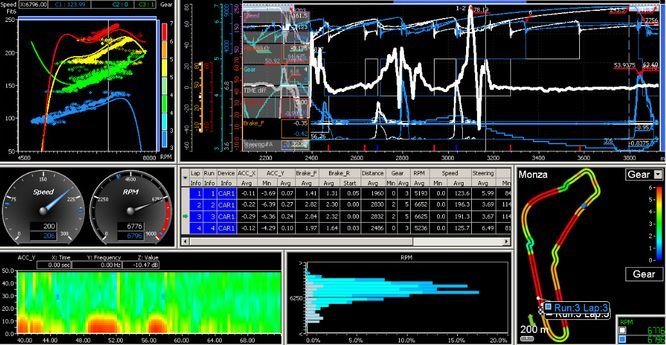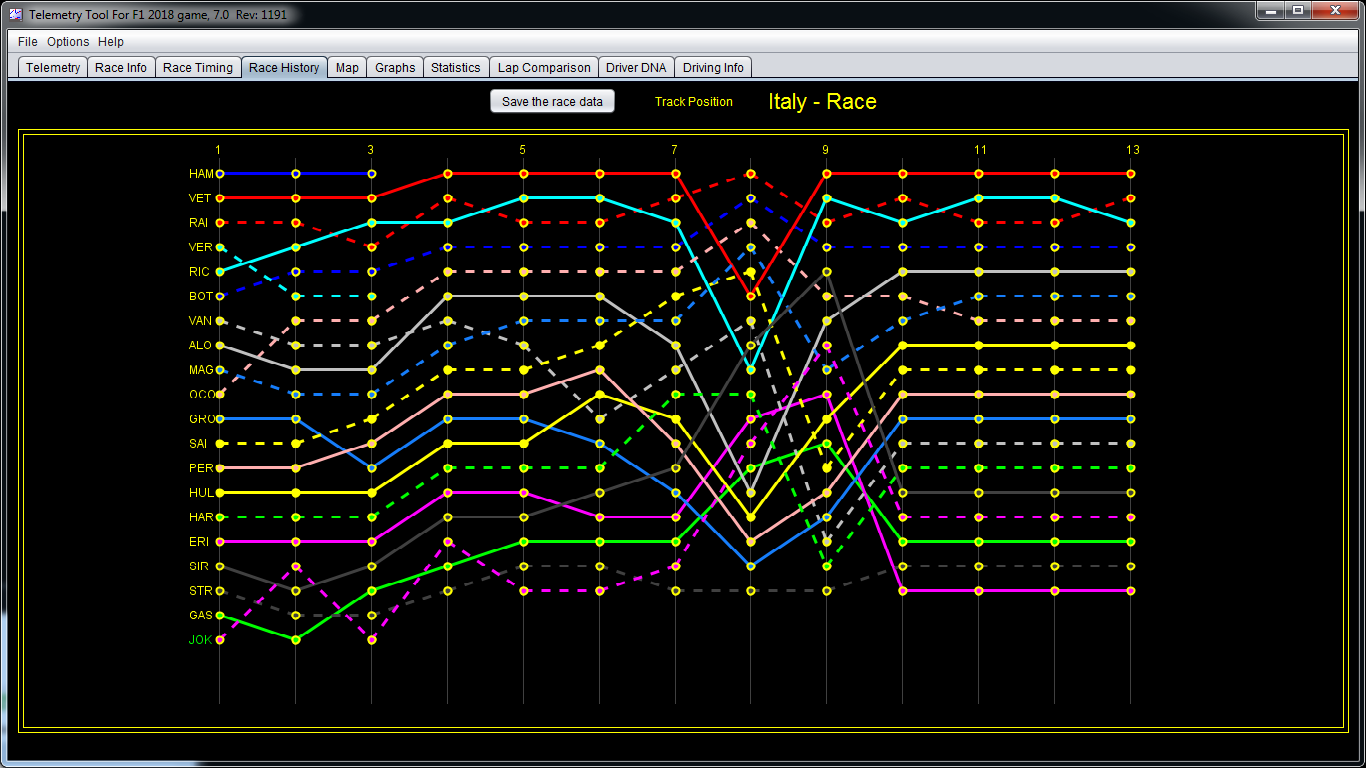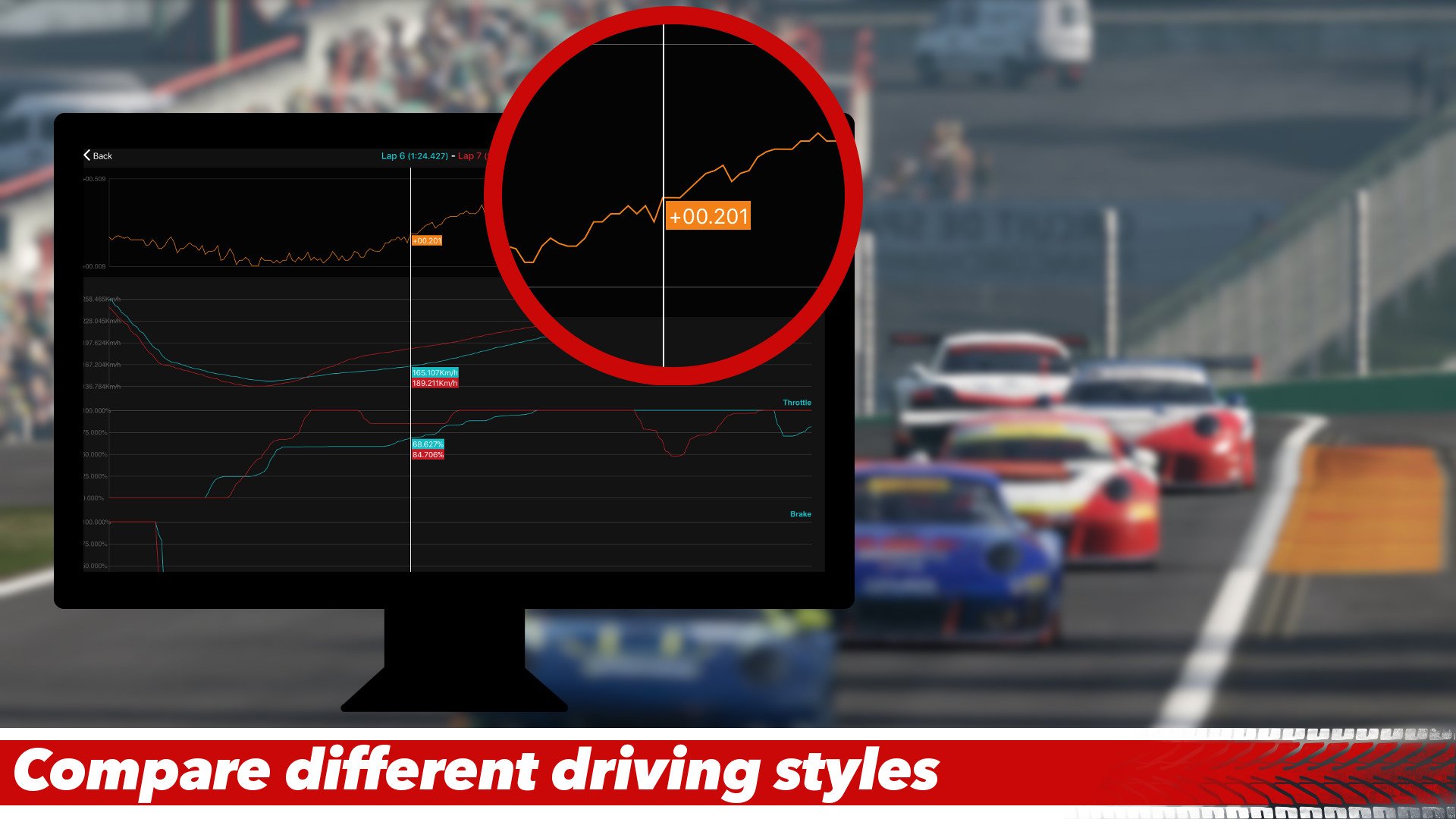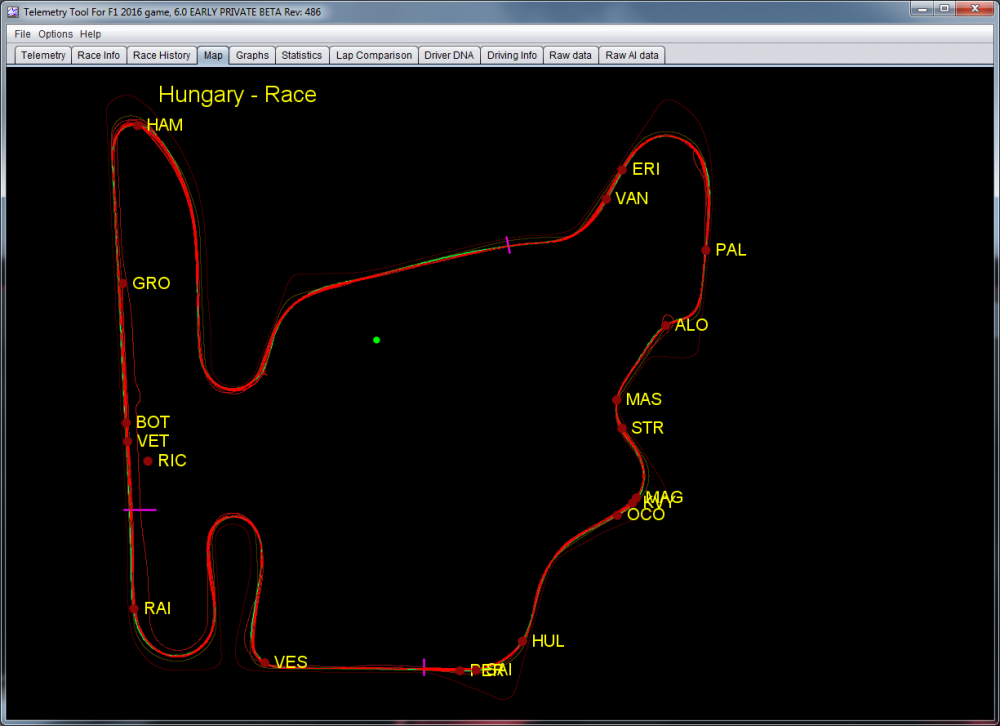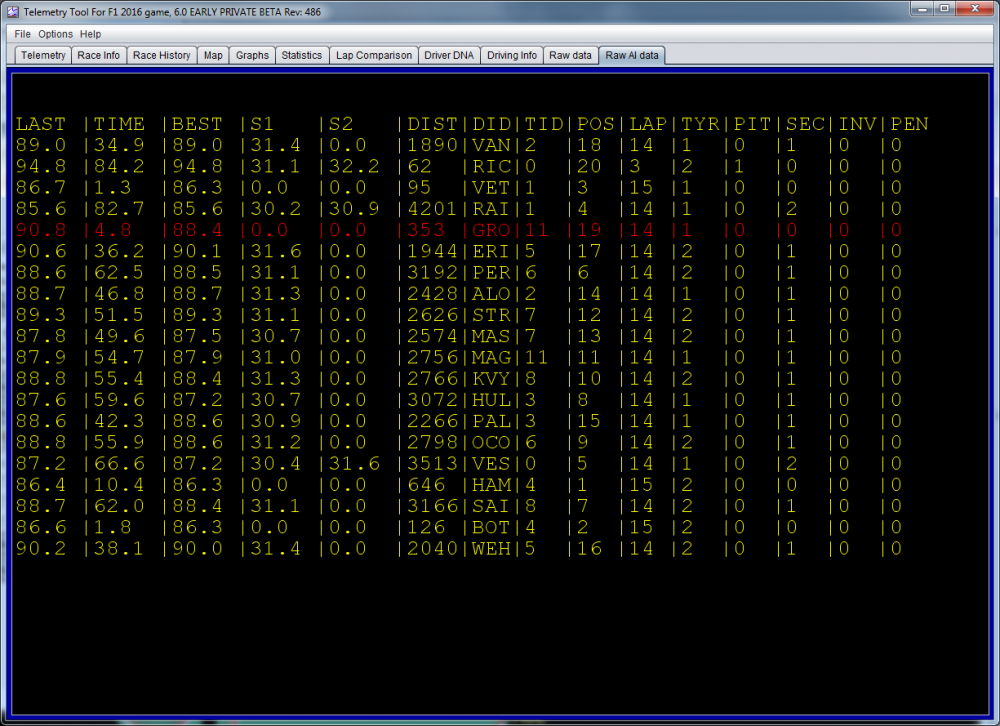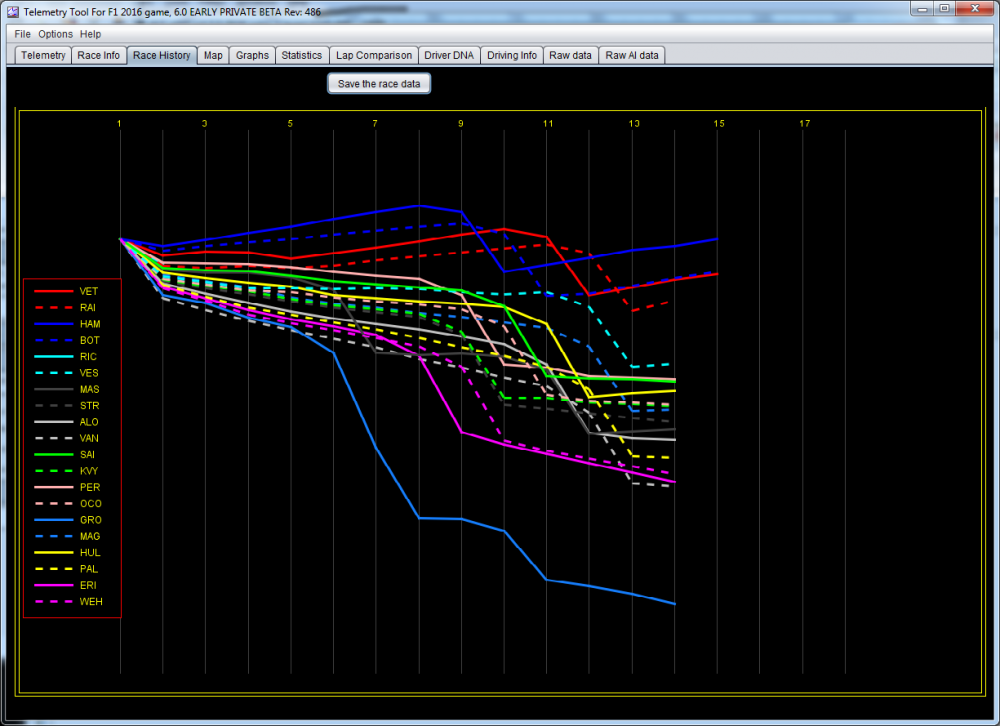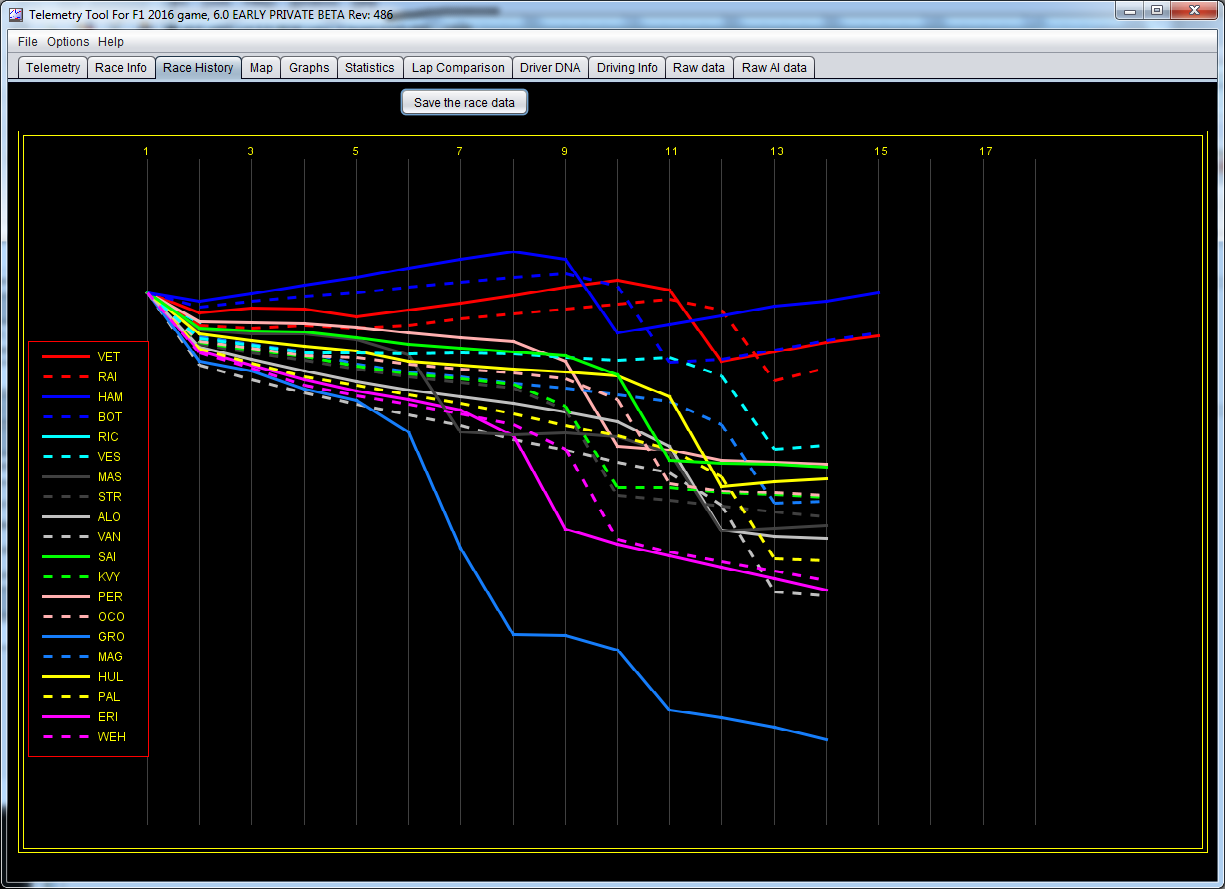Search the Community
Showing results for tags 'telemetria'.
-

Impariamo ad andare forte al simulatore con la telemetria di Schumacher!
VELOCIPEDE posted a topic in Multimedia
Vogliamo dare un suggerimento natalizio a tutti gli appassionati di simracing che cercano il modo per migliorare le proprie prestazioni e lo facciamo grazie a questo storico filmato che (in particolare dal minuto 2:39) ci spiega tutti i segreti della guida del mitico Michael Schumacher ! Come si vede infatti dalla telemetria del grande campione tedesco, che viene confrontata in tempo reale con quella di Herbert, suo compagno di squadra di allora in Benetton, il segreto del Kaiser era in realtà uno stile di guida decisamente particolare, con un utilizzo tutto suo del pedale dell'acceleratore, combinato con l'uso dello sterzo, miscela esplosiva che consentiva a Schumi di percorrere le curve ed uscirne ad una velocità decisamente superiore a tutti gli altri piloti. Ovviamente imparare a guidare e gestire la vettura in questo modo richiede pratica ed allenamento, per il quale possono certamente aiutarvi gli istruttori presenti nei nostri Driving Simulation Center di Bologna, Firenze e Lanciano (prossime aperture a Milano e Torino), ma vi consigliamo anche di imparare bene ad utilizzare i programmi di telemetria, in quanto l'analisi dei dati aiuta a capire in modo preciso i propri errori ed in quale modo correggerli. Per chi volesse approfondire quest'ultimo aspetto, non possiamo che consigliare il secondo corso di telemetria (a fine Gennaio, dopo il grande successo della prima edizione in novembre) organizzato dal nostro partner Not Only Motorsport, che si avvale anche del supporto dei simulatori di guida ed analisi dati del Driving Simulation Center di Firenze. Il nostro corso Telemetria insegna l’utilizzo degli strumenti di acquisizione dati di ultima generazione. L’analisi dei dati e la conseguente conoscenza della dinamica del veicolo, permette di comprenderne il comportamento in pista e lo stile di guida del pilota, oltre ai parametri vitali del mezzo. Programma del corso: La funzione del telemetrista in pista, dai giorni di preparazione del box alla gara Accenni di dinamica del veicolo, con particolare attenzione alla spiegazione delle principali forze agenti Che cosa è la telemetria e come funziona? Principali funzioni Illustrazione dei principali canali di telemetria (velocità, sterzo, acceleratore, freno…) Illustrazione dei principali sistemi di telemetria (Magneti Marelli, Motec, Cosworth, Bosch, Aim) Analisi specifica dei sistemi di telemetria precedentemente illustrati Prove pratiche al simulatore di guida, con analisi dati funzionali del veicolo e driver performance Il corso è realizzato in collaborazione con:-
- schumacher
- telemetria
- (and 6 more)
-

Not Only Motorsport: primo corso di telemetria al simulatore di guida
VELOCIPEDE posted a article in Software
Il 12 novembre Not Only Motorsport farà partire il primo Corso Telemetria professionale con l'ausilio del simulatore di guida. Tre giorni nei quali gli ingegneri di Not Only Motorsport vi insegneranno l'utilizzo degli strumenti di acquisizione dati di ultima generazione e la loro analisi per comprendere il comportamento della vettura in pista, lo stile di guida del pilota e i parametri vita del mezzo. Con il supporto tecnico del partner Driving Simulation Center, e dei simulatori messi a disposizione, sarà possibile ottimizzare ancora di più la didattica insegnata in classe. Contattate subito Not Only Motorsport (anche al sito notonlymotorsport.it) per informazioni ed iscrizioni Una straordinaria opportunità per chi vuole trasformare una passione in un lavoro, ma anche per chi vuole semplicemente scoprire i segreti della tecnologia del motorsport, da applicare all'assetto. Vi ricordiamo inoltre che sabato 6 Ottobre è da non perdere l'Open Day organizzato da Not Only Motorsport: una giornata per scoprire tutti i corsi di preparazione specialistici e le iniziative dedicate al mondo del motorsport. I partecipanti riceveranno anche un buono sconto del 10% per i simulatori del Driving Simulation Center.-
- telemetry
- telemetria
-
(and 1 more)
Tagged with:
-
Grazie alla possibilità di leggere i dati direttamente dal software, è già disponibile per il nuovo F1 2018 targato Codemasters l'utility Telemetry Application in versione v7.0. Come si intuisce dal nome, il programma permette di leggere la telemetria della nostra monoposto, fornendoci tutti i preziosi dati e grafici necessari per migliorare le nostre prestazioni. Per commenti e discussioni fate riferimento a questo topic del forum. New version for F1 2018. This still uses the LEGACY UDP data format. Key new things added - Multilap load for the Telemetry graphs - Track position history in race history - F1 2018 tracks + data added To get this working, you need to - Java installed (tested on Windows, Linux & Mac), I have developed this with Java 8.181, so that version at minimum should be used - Modify the in-game settings to enable the Telemetry feed and set the feed to be LEGACY - Have latest F1 2018 See the readme.txt inside the .zip for more detailed installation instructions. And you might check the old threads in the previous versions for more insight.
-

Ecco come utilizzare la telemetria con il simulatore di guida!
VELOCIPEDE posted a article in Software
Nei giorni scorsi vi abbiamo parlato di come la Formula 1 utilizza il simulatore per le gare, quindi con un altro filmato vi abbiamo mostrato cosa significa guidare un simulatore professionale F1, oggi invece, grazie ad un altro video, vi facciamo capire in quale modo è necessario utilizzare la preziosa risorsa della telemetria per migliorare la propria guida e di conseguenza le prestazioni. Il simulatore professionale utilizzato per il test è il Base Performance Simulator che si trova a Banbury, in Inghilterra, ma naturalmente i consigli e le spiegazioni possono essere applicate a qualsiasi tipo di simulazione di buon livello che supporti l'utilizzo della telemetria. -
The first public release of pCARS Telemetry, a telemetry logging and analysis application, is available! There's a support thread on the Project CARS forums:http://forum.projectcarsgame.com/showthread.php… A telemetry logging and analysis companion app for Project CARS. Session Manager record, save and load any number of sessions real time session timing and plotting as you record automatic saving and unloading of recorded sessions Session Info Display display details for A, B and selected sessions add notes to sessions Client/server connect to pCARS locally, or over the LAN or the Internet using the server the server supports multiple clients, enabling e.g. a dashboard over LAN and a race engineer over Internet Plotter(s) each plotter can display any number of lanes each lane can display any number of graphs each graph has configurable plotting styles drag to size and normal zooming AB comparison of any two sessions and any lap ranges absolute measurement cursor delta measurement cursors split cursors for separate measurements per lane Trackmap generator to capture 'proper' track maps with several display modes A and B driven lines can show two telemetry parameters shows absolute and delta cursor positions zoom and pan, with follow cursor option Dashboard framework for scriptable dashboard design multiple dashboards driven by loaded sessions, live sessions or scripts Scripting integrated scripting engine using the Lua language automate the application perform data analysis and processing build simple GUIs to for integrated and interactive application extensions "micro IDE" for editing and running scripts script manager for installing and managing your favourite scripts General parameter manager, with user editable parameter color, range etc. dockable window interface for custom layouts saving and loading of window layouts saving and loading of single and all plotter setups printing support bitmap export automatically maintains connection with the sim Planned features more to come... community input welcome... Download and installation The current 64 bit version, 0.12, can be downloaded here. The current 64 bit version, 0.12, can be downloaded here. If your virus software throws a warning, fear not, the installer has been scanned and cleared with Avast. Version 0.12 is the first public release and any installed versions prior to v0.12 must be uninstalled in full before installing v0.12: Please remove the "C:\Users\Documents\pCARS Telemetry" folder, and delete the registry keys "HKEY_LOCAL_MACHINE\SOFTWARE\Leistad Systems Development" and "HKEY_LOCAL_MACHINE\SOFTWARE\Leistad Systems Development". The minimum OS requirement is Windows Vista, Windows 7, Windows 8, 32 or 64 bit. Support If the application crashes, please put the files "_crashlog.txt" and "_minidump.dmp" in a zip archive and attach it to a posting describing the circumstances of the crash. These files can be found in your "Documents/pCARS Telemetry" folder. The distribution comes with some installed scripts which effectively are 'applets' that extend the application. They can be found in the folder "managed_scripts" inside the "pCARS_Telemetry" folder. They can be managed using the Script Manager. The scripts are using the gui library and have registered buttons on the Script Toolbar (the leftmost toolbar at the top of the window). Clicking these buttons will toggle the guis open and closed. The installed scripts are: BigNums - showing a variable number of parameters in a row colum layout CSV-Export - CSV telemetry data export CursorStats - computes statistics for a parameter using the delta cursor pair for the range. Dash1 - example instrument panel, speedometer, rev counter and timing Dash2 - example instrument panel, speedometer, rev counter, timing and controls Dash3 - example instrument panel, gauges for four selectable parameters Dash4 - example instrument panel, temperatures, wear and g-forces Dash5 - example instrument panel, "minigraphs" of a few parameters GraphFilter - plots a graph with a low or high pass filter applied Lap2Lap - plots the lap to lap difference for a parameter LapHistogram - histogram tool applet LapStats - tool for computing statistics for a parameter over a lap range LiveaStats - shows live parameters with running averages and maxima LiverNumsRecorder - performs ad hoc live recording. Saves to CSV files RaceInfo - using dash_module.lua to create an race infor intrument panel ScatterStats - tool to perform scatter plot and statistics for two parameters So far the documentation is brief and incomplete - the user manual proper is a WIP. It can be found on the apps Help menu, or in the "Documents/pCARS Telemetry/manual" folder. In the manual folder you will find some additional text files. The file "user_manual.txt" is a general operations manual, the file "scripting_manual.txt" is the beginnings of a reference manual for the scripting, the file "dashboard_manual.txt" is the documentation for the dashboard framework. These are raw text files hacked together while coding, so they're not too friendly. Eventually it will all be reworked and included in UserManaul.pdf. This post has been promoted to an article
-

Sim Racing Telemetry in arrivo su Steam in accesso anticipato!
VELOCIPEDE posted a article in Software
Dopo il successo ottenuto su piattaforma iOS ed Android, l'ottima utility Sim Racing Telemetry si appresta ad arrivare anche su Steam PC in accesso anticipato! SRT è un programma molto completo e potente, ma allo stesso tempo semplice ed intuitivo, per analizzare la telemetria di F1 2017 e Project CARS 2 (il supporto ad altri titoli arriverà a breve). La particolarità interessante di SRT è che funziona con il gioco su qualsiasi piattaforma, incluse quindi le consoles. Fate riferimento al forum per dettagli e commenti, mentre questa è la pagina Steam. Sim Racing Telemetry è il tool essenziale per tutta la community eSports per acquisire e analizzare rapidamente dati dettagliati di telemetria dai giochi di sim racing. La telemetria è un fattore chiave nel racing, permettendo ai sim driver di interpretare i dati raccolti durante una gara o sessione ed usarli per migliorare il proprio stile di guida e setup del veicolo. SRT è il tool perfetto per migliorare le performance in-game di ogni sim racer, analogamente a quanto fanno nella realtà gli strumenti di telemetria per i piloti. È uno strumento indispensabile per studiare e pianificare i setup per sessioni di time-attack, qualifiche e gare. Sim Racing Telemetry registra tutti i dati di telemetria disponibili e li presenta con semplici ed intuitive interfacce grafiche: i piloti possono analizzare i dati guardando ai numeri grezzi, su grafici interattivi o proiettati su una pista ricostruita. Le sessioni registrate sono anche riassunte con grafici. GIOCHI SUPPORTATI Project Cars 2 (PC, PS4, Xbox One); F1 2017 (PC, PS4, Xbox One, macOS); Project Cars (PC, PS4, Xbox One); F1 2016 (PC, PS4, Xbox One, macOS). Il supporto per altri giochi è attualmente in fase di sviluppo.-
- sim racing telemetry
- telemetry
-
(and 1 more)
Tagged with:
-

Assetto Corsa Live Telemetry: quando la telemetria diventa semplice
VELOCIPEDE posted a article in Addons
La telemetria è uno strumento indispensabile per capire il comportamento della nostra vettura ed interpretare al meglio le regolazioni di assetto sulle quali intervenire. Il problema è che non sempre è di facile utilizzo ed interpretazione. Da oggi però, gli appassionati di Assetto Corsa possono gioire grazie alla nuova app Live Telemetry che, come vedete dal video di anteprima, rende tutto davvero semplice, intuitivo e di immediata comprensione!-
- assetto corsa
- live telemetry
-
(and 2 more)
Tagged with:
-
Scott Mansell, pilota professionista inglese meglio noto come Driver61, ha pubblicato la prima puntata di un video corso che spiega come utilizzare al meglio l'acquisizione dei dati e la telemetria per migliorare le performance, strumenti che sono disponibili anche con i migliori simulatori di guida sul mercato. Commenti sul forum. Data logging or acquisition is now commonly used across all forms of motorsport. In this Driver's University tutorial, our driver coach, Scott Mansell, takes an overall look at how to use data logging and how it can help you become faster on track. This introductory tutorial is the first in a mini-series that will detail how to make the most out of data logging as drivers. For more driving technique tutorials: https://driver61.com/uni There are many motorsport data logging systems available on the market, from GPS-only units to HD video systems that can log hundreds of channels. As drivers we don't necessarily need hundreds of channels of information - these are usually for engineers to check various information from the engine, suspension and tyres enabling them to understand exactly what's happening dynamically with the car. To make the most out of data logging as a driver, the best option is something like the vBox Video HD2 or Aim Solo 2 systems which includes GPS data, two cameras and the opportunity to include channels such as throttle position and brake pressure. As drivers, the most important channels are speed, throttle position, brake pressure and RPM.
-
- driver61
- scott mansell
-
(and 1 more)
Tagged with:
-

Video guida alla telemetria con Scott "Driver61" Mansell
VELOCIPEDE posted a topic in Setup Public Library
Scott Mansell, pilota professionista inglese meglio noto come Driver61, ha pubblicato la prima puntata di un video corso che spiega come utilizzare al meglio l'acquisizione dei dati e la telemetria per migliorare le performance, strumenti che sono disponibili anche con i migliori simulatori di guida sul mercato. Data logging or acquisition is now commonly used across all forms of motorsport. In this Driver's University tutorial, our driver coach, Scott Mansell, takes an overall look at how to use data logging and how it can help you become faster on track. This introductory tutorial is the first in a mini-series that will detail how to make the most out of data logging as drivers. For more driving technique tutorials: https://driver61.com/uni There are many motorsport data logging systems available on the market, from GPS-only units to HD video systems that can log hundreds of channels. As drivers we don't necessarily need hundreds of channels of information - these are usually for engineers to check various information from the engine, suspension and tyres enabling them to understand exactly what's happening dynamically with the car. To make the most out of data logging as a driver, the best option is something like the vBox Video HD2 or Aim Solo 2 systems which includes GPS data, two cameras and the opportunity to include channels such as throttle position and brake pressure. As drivers, the most important channels are speed, throttle position, brake pressure and RPM.-
- scott mansell
- driver61
-
(and 1 more)
Tagged with:
-
ACTI is a standalone client that together with an in-game app allows live access to and recording of Assetto Corsa telemetry data. Some of its key features are: Record telemetry data in Motec i2 compatible log files (i2 v1.0.21.30 currently supported). View live telemetry data in user-configurable workspaces. Remote telemetry access (recording / viewing live data from a friend / teammate located anywhere in the world while they are on track). Easy in-game control over telemetry acquisition. The complete ACTI tool package can be found here (mod edited). Included in the package are: The acti client. The in-game acti trigger control app. Motec i2 installer. Sample Motec i2 Project based on the data channels currently available from Assetto Corsa. v1.1.2: (released during Assetto Corsa v1.16.1) - added new data channels (i.e. extra KERS settings / parameters, brake & tire tread temps and a few other misc channels) - updated sample Motec i2 project to display the new data channels - updated sample ACTI Live Telem workspace to display the new data channels download http://www.racedepartment.com/downloads/acti-assetto-corsa-telemetry-interface.3948/ fonte AC forum
- 16 replies
-
- telemetria
- acti
-
(and 4 more)
Tagged with:
-

F1 2017 Codemasters: disponibile il tool per la telemetria !
VELOCIPEDE posted a topic in F1 2017 Codemasters
A pochi giorni dal rilascio del nuovo F1 2017 di Codemasters, è già disponibile il programma per l'analisi della telemetria delle prestazioni della vettura. Il tool è molto semplice da utilizzare e già abbastanza completo, come potete vedere dalle immagini di anteprima. Per poterlo utilizzare è necessario attivare l'UDP Telemetry Output all'interno del menu di gioco, come spiegato qui di seguito. Per il download della Telemetry Application dirigetevi in area files, mentre per discussioni e commenti utilizzate questo topic. Version for F1 2017 is here. The new version use the data format of V1.3 of F1 2017, so you need to have the latest update in order to use this. Biggest changes: Added AI car data in many views, like the Map panel, the minimap in Telemetry panel and added new RawAIData panel. Added RaceHistory panel. This shows in a really nice way what happened during the race. The format is same as in the race reports at James Allen on F1 use. Added 'Alternative Color' option to use black background on many panels. Many small fixes and improvements Enabling the UDP Telemetry Output In F1 2017, UDP telemetry output is controlled via the menus on all platforms. To enable this, enter the options menu from the main menu (triangle / Y), then enter the settings menu - the UDP option will be at the bottom of the list. From there you will be able to enable / disable the UDP output, configure the IP address and port for the receiving application, toggle broadcast mode and set the send rate. Broadcast mode transmits the data across the network subnet to allow multiple devices on the same subnet to be able to receive this information. When using broadcast mode it is not necessary to set a target IP address, just a target port for applications to listen on.- 3 replies
-
- f1 2017
- codemasters
-
(and 2 more)
Tagged with:
-
A pochi giorni dal rilascio del nuovo F1 2017 di Codemasters, è già disponibile il programma per l'analisi della telemetria delle prestazioni della vettura. Il tool è molto semplice da utilizzare e già abbastanza completo, come potete vedere dalle immagini di anteprima. Per poterlo utilizzare è necessario attivare l'UDP Telemetry Output all'interno del menu di gioco, come spiegato qui di seguito. Per il download della Telemetry Application dirigetevi in area files, mentre per discussioni e commenti utilizzate questo topic. Version for F1 2017 is here. The new version use the data format of V1.3 of F1 2017, so you need to have the latest update in order to use this. Biggest changes: Added AI car data in many views, like the Map panel, the minimap in Telemetry panel and added new RawAIData panel. Added RaceHistory panel. This shows in a really nice way what happened during the race. The format is same as in the race reports at James Allen on F1 use. Added 'Alternative Color' option to use black background on many panels. Many small fixes and improvements Enabling the UDP Telemetry Output In F1 2017, UDP telemetry output is controlled via the menus on all platforms. To enable this, enter the options menu from the main menu (triangle / Y), then enter the settings menu - the UDP option will be at the bottom of the list. From there you will be able to enable / disable the UDP output, configure the IP address and port for the receiving application, toggle broadcast mode and set the send rate. Broadcast mode transmits the data across the network subnet to allow multiple devices on the same subnet to be able to receive this information. When using broadcast mode it is not necessary to set a target IP address, just a target port for applications to listen on.
-
- telemetry
- telemetria
-
(and 2 more)
Tagged with:
-
Pur se ancora in fase beta, vi segnalo l'interessante servizio offerto a tutti i piloti di iRacing dal portale di Virtual Racing School. In sostanza si tratta di un pacchetto pensato specificatamente per la crescita tecnica e sportiva di un pilota virtuale, con supporto diretto che parte dall'analisi di una telemetria dettagliata creata ad hoc ed integrata nel software. Grazie all'opzione Casual, che è gratuita, è possibile provare le funzionalità di base che in futuro saranno estese anche ad altri simulatori di guida, qualora ci sia richiesta da parte degli utenti. Commenti sul forum. Modern racing simulation technology by iRacing.com is giving users an unparalleled and unprecedented experience which closely replicates on track racing. As such, drivers are able to develop their skills from the comfort of their own homes. However, without any guidance, their practice is not as efficient as it could be. Virtual Racing School offers the technology and the support network that will enable a new generation of drivers to develop their skills using online racing simulators. Our mission is to first Create the Next Generation of iRacing Champions and ultimately to Create the Next Generation of Motorsports Champions.
-
- virtual racing school
- iracing
-
(and 4 more)
Tagged with:
-
MaxTM is a telemetry tool for GPB, MXB, WRS and KRP: it allows to display graphs of the telemetry data exposed by GPB/MXB/WRS/KRP. It has two main components: A GPB/MXB/WRS/KRP plugin: in charge to generate the telemetry data files. A viewer application: in charge of displaying graphically the telemetry files saved by the plugin. DOWNLOAD v1.13: <<-- THIS if for GPB beta9, WRS beta9 and KRP beta15 DOWNLOAD v1.12: <<-- THIS if for MXB beta4 INSTALLATION Download the archive from the link above and extract it somewhere. Inside the main folder you should have 4 extra folders: one for the plugin(s), one for the viewer and 2 folders with sample data. Take the viewer folder (MaxTM_Viewer-vX.Y) and the 2 sample foders and put them somewhere (Desktop, Documents, wherever you have write rights). DON'T PUT THEM IN Program Files OR SIMILAR. The viewer is a portable app: it does not write anything in the registry, it requires no installation (in the Windows sense) and it won't ask you if you want to install a stupid toolbar. Now run the viewer application (MaxTM_Viewer.exe and check it starts without issues. If it complains for missing dlls, you may need to install Microsoft Visual C++ 2015 Redistributable Package (x86): once you press Download, select the x86 version "vcredist_x86.exe". If you want to generate telemetry data from GPB/MXB/WRS/KRP you have to install the plugin: in the plugin folder (MaxTM_Plugin-vX.Y) you have 4 .dlo files (one each for GPB/MXB/WRS/KRP) and a folder named MaXTM_data. Just copy the appropriate .dlo and the MaXTM_data to the GPB/MXB/WRS/KRP plugins folder. Restarting GPB/MXB/WRS/KRP and going to the track you should hear a heartbeat sound each time you start a run: this confirm that the telemetry logging is active. You can also press 'Z' to see is if logging is currently ON or OFF, and CTRL+Z to toggle it ON/OFF. You can change the key in the .ini file of the plugin (MaxTM.ini, in the GPB/MXB/WRS/KRP data folder). Telemetry log data will be saved (2 files per run) in folder MaxTM under GPB/MXB/WRS/KRP data directory (e.g. C:\Users\MaX\Documents\PiBoSo\GP Bikes)
-
- telemetry
- telemetria
-
(and 6 more)
Tagged with:
-
Those elusive tenths that make up the difference between winning and also-ran is all there—you can’t hide the truth once you get someone’s telemetry. Data doesn’t lie: if you want to know why, and where, you’re losing time to that guy up front, get his data, and compare to yours. Five minutes of analysis, and you’ll know exactly where you’re losing time. Add another five minutes of research, and you’ll know why, too. Combined with a serviceable knowledge of setting up a car, telemetry is the magic bullet that can and will make you a faster driver. So how do you go about getting telemetry readings in Project CARS? As it happens, there’s an App for that, and it’s brilliant. The [/center] Does all this information at your fingertips sound a bit intimidating? No need to get anxious because getting started with ‘vrHive’ is a doddle thanks to the app-creator MikeyTT’s richly-illustrated and easy-to-follow instruction guide. ‘vrHive’ is designed to work with both the PC and console versions of Project CARS, so there’s absolutely no reason not to give this impressive app a try and begin channeling your inner data engineer. Oh, and it’s also free. More information with ‘vrHive’, and everything you need to get started, can be found on the Project CARS forums. And while you’re at it, why not check out all the other amazing Project CARS apps on our dedicated apps page as well?
-
Vi piacerebbe sfruttare il divertente Project CARS in modo più approfondito? Vi consigliamo allora di provare la vrHive Telemetry App, una applicazione molto completa dedicata alla telemetria, che vi permetterà di analizzare ogni dettaglio del comportamento della vostra vettura preferita. Come vedete da foto e video qui sotto, la app offre numerose e diverse opzioni di utilizzo, cosi da essere sfruttata persino come fanno i tecnici professionisti al muretto box. Telemetry is the science behind the whispered secrets of the black arts of setup engineering. If you’ve ever seen any top-level racing series on TV, you’ll surely have noticed drivers and engineers hunched over security-protected screens involved in hush-hush, hands-over-lips conversation. What are they sharing? Secrets as revealed via telemetry analysis. Want to know who is the real number one in any team? He’s the guy whose telemetry is not being shared with his team-mate because there’s nothing more revealing than a telemetry dump. Those elusive tenths that make up the difference between winning and also-ran is all there—you can’t hide the truth once you get someone’s telemetry. Data doesn’t lie: if you want to know why, and where, you’re losing time to that guy up front, get his data, and compare to yours. Five minutes of analysis, and you’ll know exactly where you’re losing time. Add another five minutes of research, and you’ll know why, too. Combined with a serviceable knowledge of setting up a car, telemetry is the magic bullet that can and will make you a faster driver. So how do you go about getting telemetry readings in Project CARS? As it happens, there’s an App for that, and it’s brilliant. The ‘vrHive’ app by MikeyTT is telemetry in the palm of your hand that allows you to dive into the numbers (and graphs) using Project CARS’ API engine. The app comes with two main components: Telemetry logging and analysis, and live data view. Logging and properly analyzing telemetry will allow you to spot precisely where you’re losing time out on track. Are you 5kmh slower at the end of the straight? Are you 2kmh faster on the exit of Turn 2 but 3kmh slower at the apex? ‘vrHive’ will tell you why, providing you with the tools needed to compare and solve. Telemetry, ultimately, is all about comparison: get your two best laps, get your competitor’s best lap, and the truth will be revealed. The other main feature the app offers is live data view. In this mode, data is streamed live from the simulator while you’re out on track, either to a second screen or device, or to a remote location. Live data view is highly customizable, allowing dynamic gauges and display customizations that can be saved individually for each car. Having an issue with wheel-spin out of the hairpin? Soften your setup, and monitor your new suspension travel, wheel-spin, and tyre-temps live. Has that change made you faster? Slower? Live data view means you can get the answers immediately. ‘vrHive’ also helps track lap time data, and calculates theoretical best lap times based on your performance in each sector of the track. Lowering the wing made you quicker down the straight, lowering your time in sector 2, but suddenly the twists in sector 3 are causing your lap time to be slower. Is it the whole of sector 3? Or just that one turn? Can you cure the understeer through there while still keeping your wing-angle lower? Telemetry will provide answers, and make you a quicker, better driver. Using a sophisticated client-server infrastructure, ‘vrHive’ can also be run in an almost endless range of hardware scenarios, from traditional one-screen setups to the most comprehensive network solutions. Have a spare screen or device that you want to utilize to display telemetry data while racing? ‘vrHive’ can do that. Want to analyze lap data with your league buddies around the globe? Done. ‘vrHive’ is the last word in versatile telemetry. Does all this information at your fingertips sound a bit intimidating? No need to get anxious because getting started with ‘vrHive’ is a doddle thanks to the app-creator MikeyTT’s richly-illustrated and easy-to-follow instruction guide. ‘vrHive’ is designed to work with both the PC and console versions of Project CARS, so there’s absolutely no reason not to give this impressive app a try and begin channeling your inner data engineer. Oh, and it’s also free. More information with ‘vrHive’, and everything you need to get started, can be found on the Project CARS forums. And while you’re at it, why not check out all the other amazing Project CARS apps on our dedicated apps page as well? This post has been promoted to an article
-
Session Manager record, save and load any number of sessions real time session timing and plotting as you record automatic saving and unloading of recorded sessions Session Info Display display details for A, B and selected sessions add notes to sessions Client/server connect to pCARS locally, or over the LAN or the Internet using the server the server supports multiple clients, enabling e.g. a dashboard over LAN and a race engineer over Internet Plotter(s) each plotter can display any number of lanes each lane can display any number of graphs each graph has configurable plotting styles drag to size and normal zooming AB comparison of any two sessions and any lap ranges absolute measurement cursor delta measurement cursors split cursors for separate measurements per lane Trackmap generator to capture 'proper' track maps with several display modes A and B driven lines can show two telemetry parameters shows absolute and delta cursor positions zoom and pan, with follow cursor option Dashboard framework for scriptable dashboard design multiple dashboards driven by loaded sessions, live sessions or scripts Scripting integrated scripting engine using the Lua language automate the application perform data analysis and processing build simple GUIs to for integrated and interactive application extensions "micro IDE" for editing and running scripts script manager for installing and managing your favourite scripts General parameter manager, with user editable parameter color, range etc. dockable window interface for custom layouts saving and loading of window layouts saving and loading of single and all plotter setups printing support bitmap export automatically maintains connection with the sim Planned features more to come... community input welcome... Download and installation The current 64 bit version, 0.12, can be downloaded here. The current 64 bit version, 0.12, can be downloaded here. If your virus software throws a warning, fear not, the installer has been scanned and cleared with Avast. Version 0.12 is the first public release and any installed versions prior to v0.12 must be uninstalled in full before installing v0.12: Please remove the "C:\Users\Documents\pCARS Telemetry" folder, and delete the registry keys "HKEY_LOCAL_MACHINE\SOFTWARE\Leistad Systems Development" and "HKEY_LOCAL_MACHINE\SOFTWARE\Leistad Systems Development". The minimum OS requirement is Windows Vista, Windows 7, Windows 8, 32 or 64 bit. Support If the application crashes, please put the files "_crashlog.txt" and "_minidump.dmp" in a zip archive and attach it to a posting describing the circumstances of the crash. These files can be found in your "Documents/pCARS Telemetry" folder. The distribution comes with some installed scripts which effectively are 'applets' that extend the application. They can be found in the folder "managed_scripts" inside the "pCARS_Telemetry" folder. They can be managed using the Script Manager. The scripts are using the gui library and have registered buttons on the Script Toolbar (the leftmost toolbar at the top of the window). Clicking these buttons will toggle the guis open and closed. The installed scripts are: BigNums - showing a variable number of parameters in a row colum layout CSV-Export - CSV telemetry data export CursorStats - computes statistics for a parameter using the delta cursor pair for the range. Dash1 - example instrument panel, speedometer, rev counter and timing Dash2 - example instrument panel, speedometer, rev counter, timing and controls Dash3 - example instrument panel, gauges for four selectable parameters Dash4 - example instrument panel, temperatures, wear and g-forces Dash5 - example instrument panel, "minigraphs" of a few parameters GraphFilter - plots a graph with a low or high pass filter applied Lap2Lap - plots the lap to lap difference for a parameter LapHistogram - histogram tool applet LapStats - tool for computing statistics for a parameter over a lap range LiveaStats - shows live parameters with running averages and maxima LiverNumsRecorder - performs ad hoc live recording. Saves to CSV files RaceInfo - using dash_module.lua to create an race infor intrument panel ScatterStats - tool to perform scatter plot and statistics for two parameters So far the documentation is brief and incomplete - the user manual proper is a WIP. It can be found on the apps Help menu, or in the "Documents/pCARS Telemetry/manual" folder. In the manual folder you will find some additional text files. The file "user_manual.txt" is a general operations manual, the file "scripting_manual.txt" is the beginnings of a reference manual for the scripting, the file "dashboard_manual.txt" is the documentation for the dashboard framework. These are raw text files hacked together while coding, so they're not too friendly. Eventually it will all be reworked and included in UserManaul.pdf.
-
Il nuovo MaxTM (v1.3 del 14-06-2014) è un completissimo tool dedicato alla telemetria per tutti i simulatori targati PiBoSo, funziona infatti perfettamente con Kart Racing Pro, GPBikes e World Racing Series. Il programma è molto accurato e fornisce dati utilissimi sulle nostre sessioni in pista. Per tutti i dettagli e download fate riferimento a questo link del forum. MaxTM is a telemetry tool for GPB, WRS and KRP: it allows to display graphs of the telemetry data exposed by GPB/WRS/KRP. It has two main components: A GPB/WRS/KRP plugin: in charge to generate the telemetry data files. A viewer application: in charge of displaying graphically the telemetry files saved by the plugin.
-
- MaxTM
- telemetria
-
(and 1 more)
Tagged with:
-
New version of app "Corners Performance Analysis" is available! This app shows: Corner number Entry - speed before starting to brake into corner Apex - the lowest speed around corner Exit - speed when you pass the corner Dist – distance in meters during active braking Delta - amount of time gained or lost in corner Graphical indicators: Rear tires locking flag (yellow, orange, red) Front tires locking flag (yellow, orange, red) Red/Green line - total gap to best line In racing you gain or lost time mostly in corners. It is essential to know and measure your performance around each corner on the track. You can always read telemetry after the session but real-time data and analysis much more valuable as you remember what you just did in particular corner and able to decide whether or not change in technique or car setup gives you any benefits. This application tries to identify when car passes corner and calculates numbers. ‘Delta’ is difference in gap to current best lap before entering corner and after corner exit. So Delta is exact what you gain/lost in corner. Enjoy and let me know your thoughts! Installation: unzip to: ...Steam\SteamApps\common\assettocorsa\apps\python\
-
- telemetry
- performance
-
(and 3 more)
Tagged with:
-
Buanasera a tutti, nel tentativo di graficare con Race Studios Analysis ho creato quattro canali matematici legando ciascun canale alla seguente formula esempio per ruota anteriore sinistra: GHFL = (KFL + HstatFL + PrecFL) - SUS TRAVEL FL dove K rappresenta la compressione della molla a riposo, che non è pari a 0 da quel che mi risulta da confronti telemetrici intorno ai 14.30mm per le sospensioni anteriori e circa 15 mm per quelle posteriori dove Hstat è l'altezza della vettura statica relativa alla data sospensione (FL in questo caso) , ovvero il Ride letto nel menù del setup dove Prec è il precarico della data sospensione (FL in questo caso) e dove SUS TRAVEL è l'andamento della sospensione Credo però che la formula non sia completa. Sicuro non ho valutato qualcosa,in quanto mi sono accorto che se girando in Netkar Pro sento la vettura "squattare" ,una volta scaricata la telemetria del giro in Race Studios Analysis non ho riscontro; ovvero se sento in netkar la vettura che tocca terra mi aspetterei di vedere da trelemetria un valore nullo nel grafico delle altezze da terra almeno per una delle quattro sospensioni, però di fatto non accade. Il grafico mi segnala come altezza minima un valore che, a seconda dei casi, varia tra un 1.3 mm - 1.8 mm. Quindi mi chiedo a tuti voi e in particolar modo a Kunos quale parametro non ho considerato e se esiste un modo più comodo per valutare l'altezza da terra con la telemetria in Netkar. Buona serata!!! :thumbsup: Davide
- 5 replies
-
- Altezza da terra
- Race Studios Analysis
-
(and 3 more)
Tagged with: