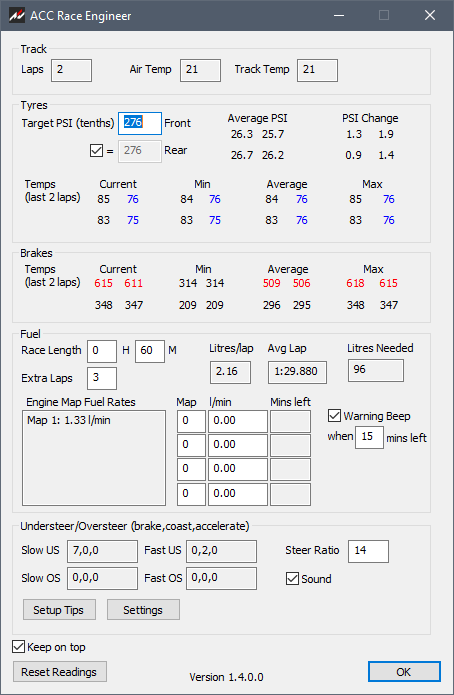Search the Community
Showing results for tags 'acc engineer'.
-

[APP] ACC Engineer (per pressione gomme e carburante)
VELOCIPEDE posted a topic in Assetto Corsa Competizione
Fonte ACC forum Inspired by this thread, I've made an ACC Engineer tool that plays the part of a race engineer who sets up your tyre pressures and fuel load for you. You tell him what you want, go and drive several laps, and he'll tell you how to adjust your pressures and how much fuel you'll need for the race. The tool also helps you analyse the understeer and overtseer behaviour of your car. You enter: your target PSI in tenths (e.g. 278 for 27.8 PSI) Race length (hours and minutes) How many extra laps of fuel you want to add as a buffer Go and drive several laps, and what the race engineer does after you've driven a couple of laps is: Tells you your average tyre pressures over the last lap, and how much to adjust your pressures by to attain your target. Based on your fuel rate and average lap time, tells you how much fuel you'll need for the race. Tells you at the end of each lap if any of your tyres are, on average, too hot or too cold. Understeer and oversteer In order to use this section of the app, you need to enter your car's steer ratio, as measured in the "mechanical grip" section of the setup. This section of the app shows how much your car is understeering or oversteering. The four displayed percentages tell you how much of the time your car is understeering or oversteering while cornering, both in slow corner and in fast corners. If any number is too high for your liking, try to adjust your driving or your setup to lower the percentage. Each measurement (fast/slow understeer/oversteer) is now broken down into braking, coasting and accelerating phases of a corner, so you can use this information to ask the setup engineer bot in the Aris.Drives Discord channel (e.g. "setup: oversteer high speed apex") about setup changes. For example: "Fast US: 11,4,1" means that in a fast corner, you have understeer on corner entry, a little at the apex, but then none on corner exit. The app also produces a low tone beep when you are understeering and a higher tone beep when you are oversteering (enabled by ticking the "Sound" checkbox). This is a handy way to get audible feedback on the car's behaviour while you're driving. How it works The app measures the ratio of your steered angle (at the wheels, not the steering wheel) to the car's rotational velocity. If you have massively turned your steering wheel, but the car is not rotating much, you are understeering. If you have not turned your steering wheel much but your car is turning around, you are oversteering. Tweaking the measurements If you're unhappy with the results, you can adjust some settings by clicking the Settings button. Understeer Threshold: If the steer/yaw ratio is BIGGER than this number, you're regarded as understeering. Making this number smaller makes the app think you're understeering more often. Making it bigger makes the app think you're understeering less often. Oversteer Threshold: If the steer/yaw ratio is SMALLER than this number, you're regarded as oversteering. Making this number bigger makes the app think you're oversteering more often. Making it smaller makes the app think you're oversteering less often. Low Speed Threshold is the speed in kph below which a corner is regarded as being slow speed. New: Setup Tips Once you have some understeer and oversteer measurements, the Setup Tips button displays setup tips to address the two areas with the highest measurements. The setup tips come from the Setup Engineer Bot in the Aris.Drives Discord channel. Download Link (ACC Engineer.zip) https://drive.google.com/file/d/1TL-lMUFW7rws5hz9bYbMTjnr88-akmk8/view?usp=sharing Changes 1.3.0.0, Jun 7, 2021 - Added Setup Tips 1.2.0.0, Mar 29, 2021 - Understeer/Oversteer broken down into corner entry,apex,exit -

ACC Engineer: un'app fondamentale per Assetto Corsa Competizione
VELOCIPEDE posted a article in Addons
Da non perdere, per tutti gli appassionati di Assetto Corsa Competizione, la versione aggiornata (1.7.0) dell'app ACC Engineer. ACC Engineer interpreta la parte di un ingegnere di pista che imposta la pressione dei pneumatici e il carico di carburante per il pilota. Basta inserire nell'app i valori desiderati, fare diversi giri in pista e l'app ti dirà come regolare la pressione e quanto carburante servirà per la gara. Lo strumento aiuta anche ad analizzare il comportamento di sottosterzo e sovrasterzo della vettura. Basta quindi inserire: il tuo PSI target in decimi (ad es. 278 per 27,8 PSI) Durata gara (ore e minuti) Quanti giri extra di carburante vuoi aggiungere come sicurezza Dopo aver girato in pista, che serve all'app per accumulare preziosi dati, avremo: la pressione media dei pneumatici nell'ultimo giro e di quanto regolare la pressione per raggiungere l'obiettivo In base al tuo consumo di carburante e al tempo medio sul giro, quanto carburante servirà per la gara. segnala se alla fine di ogni giro se uno dei tuoi pneumatici è, in media, troppo caldo o troppo freddo. Molto utile anche la sezione "sottosterzo e sovrasterzo": per utilizzare questa sezione dell'app, devi inserire il rapporto di sterzata della tua auto, misurato nella sezione "aderenza meccanica" del setup. Questa sezione dell'app mostra quanto la tua auto sta sottosterzando o sovrasterzando. Le quattro percentuali visualizzate indicano per quanto tempo la tua auto è in sottosterzo o sovrasterzo in curva, sia nelle curve lente che in quelle veloci. Se un numero è troppo alto, prova a regolare la tua guida o la tua configurazione di assetto per abbassare la percentuale. Ogni misurazione (sottosterzo/sovrasterzo veloce/lento) è ora suddivisa nelle fasi di frenata, inerzia e accelerazione di una curva. Ad esempio: "Fast US: 11,4,1" significa che in una curva veloce si ha sottosterzo in entrata di curva, un po' all'apice, ma poi nullo in uscita di curva. L'app produce anche un segnale acustico di tono basso in caso di sottosterzo e un segnale acustico di tono più alto in caso di sovrasterzo (abilitato selezionando la casella di controllo "Suono"). Questo è un modo pratico per ottenere un feedback acustico sul comportamento dell'auto durante la guida. Come funziona L'app misura il rapporto tra il tuo angolo di sterzata (alle ruote, non al volante) e la velocità di rotazione dell'auto. Se hai girato in modo essagerato il volante, ma l'auto non gira molto, stai sottosterzando. Se non hai girato molto il volante ma la tua macchina gira, stai sovrasterzando. Modificare le misurazioni Se non sei soddisfatto dei risultati, puoi regolare alcune impostazioni facendo clic sul pulsante Impostazioni. Soglia di sottosterzo: se il rapporto sterzata/imbardata è PIÙ GRANDE di questo numero, sei considerato sottosterzante. Riducendo questo numero, l'app pensa che stai sottosterzando più spesso. Se lo aumenti, l'app pensa che stai sottosterzando meno spesso. Soglia di sovrasterzo: se il rapporto sterzata/imbardata è INFERIORE a questo numero, sei considerato sovrasterzante. Aumentando questo numero, l'app pensa che stai sovrasterzando più spesso. Rendendolo minore, l'app pensa che stai sovrasterzando meno spesso. Low Speed Threshold è la velocità in km/h al di sotto della quale una curva è considerata a bassa velocità. Suggerimenti per la configurazione Una volta ottenute alcune misurazioni di sottosterzo e sovrasterzo, il pulsante Suggerimenti per la configurazione mostra suggerimenti per la configurazione per indirizzare le due aree con le misurazioni più elevate. Letture a ripristino automatico Le letture della pressione e della temperatura dei pneumatici e della temperatura dei freni si azzerano automaticamente quando esci dalla corsia dei box e quando esci da una sessione. Se non vuoi che le letture si azzerino automaticamente quando esci dalla corsia dei box o da una sessione, deseleziona la casella di controllo "Letture azzeramento automatico". ACC Engineer può essere scaricata direttamente da questo link. Per commenti e supporto in italiano, fate riferimento a questo topic del forum. -

Assetto Corsa Competizione Engineer: quando l'ingegnere di pista diventa "app"
VELOCIPEDE posted a article in Modding
Vi segnaliamo oggi la nuova versione aggiornata di una applicazione davvero imperdibile per tutti gli appassionati di Assetto Corsa Competizione: ACC Engineer. L'app in questione ci mette praticamente a disposizione un ingegnere "portatile", un vero e proprio strumento tecnico che interpreta la parte di un ingegnere di gara che imposta la pressione dei pneumatici e il carico di carburante per te. Basta impostare i dati, dopo aver fatto qualche giro in pista, e lui ti dirà come regolare le tue pressioni e quanto carburante ti servirà per la gara. Lo strumento aiuta anche ad analizzare il comportamento di sottosterzo e sovrasterzo della vettura, fornendo indicazioni precise su come risolvere i problemi tramite le corrette impostazioni di assetto. Semplice e geniale ! ACC Engineer può essere scaricata da questo link, per discussioni in merito potete fare riferimento al forum dedicato in italiano.-
- assetto corsa competizione
- acc engineer
-
(and 2 more)
Tagged with: